Bankful password update / Forgot password
How to successfully update your Bankful password.
- Go to Bankful https://paybybankful.com
- Click on Forgot Password
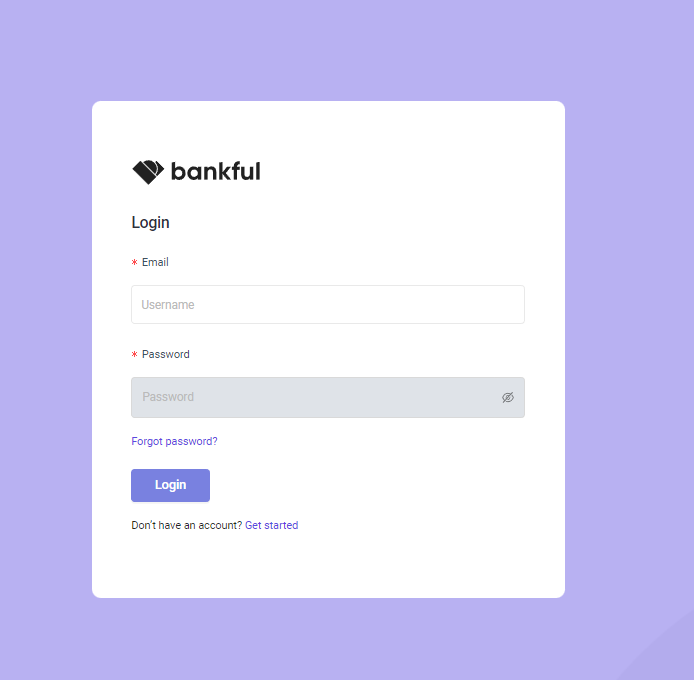
- Enter the email address associated with your Bankful account.
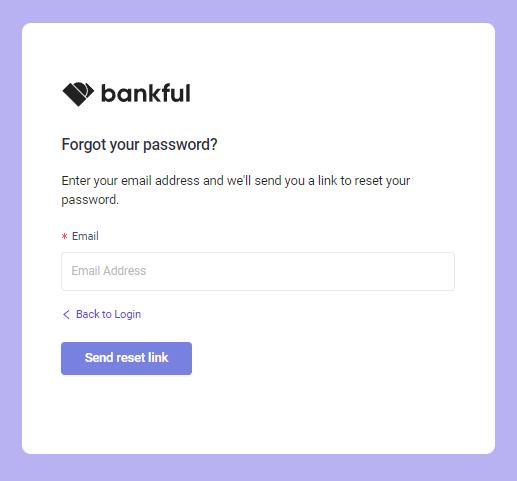
- Click Send request.
- Then click on the Reset your Password link in the email.
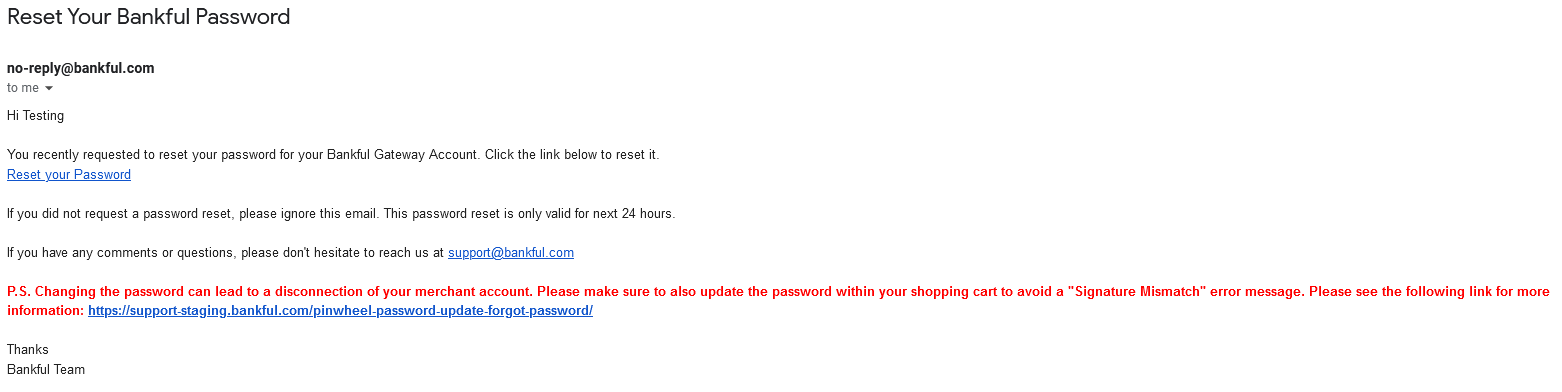
- Enter new password of choice.
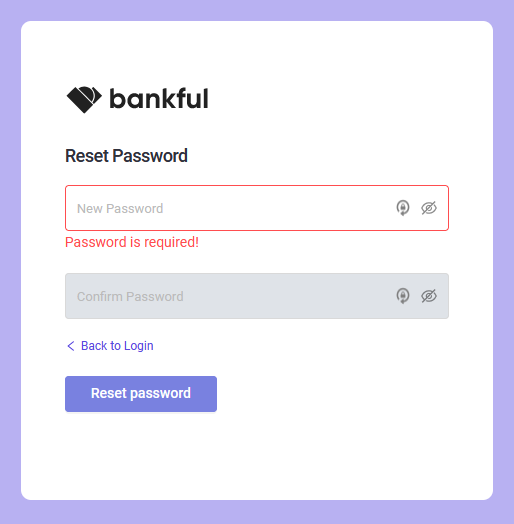
- Password was successfully changed.
- Please note — If you have a Shopping cart integration connected to Bankful, The new password you just created for Bankful must be updated in the payment configuration of your Shopping cart settings to match, or your payments will fail until updated accordingly
