What Are Chargebacks?
A chargeback occurs when a cardholder disputes a transaction with their credit or debit card issuer, requesting a reversal of the payment. Originally created as a consumer protection mechanism, chargebacks now also stem from:
-
Fraudulent Transactions: Unauthorized card use
-
Customer Dissatisfaction: Disputes over product or service quality
-
Billing Errors: Duplicate or incorrect charges
-
Friendly Fraud: Customers disputing valid charges, whether mistakenly or intentionally
Why Chargebacks Matter
Chargebacks can cause substantial harm to a business, including:
-
Financial Losses: Forfeiture of transaction revenue, chargeback fees ($20–$100), inventory, shipping, and labor
-
Increased Processing Costs: Higher fees or reserves due to elevated chargeback ratios
-
Reputational Risk: Negative merchant standing with processors and card networks
-
Account Termination: Excessive chargebacks (over 0.9–1.0% of volume) may result in losing processing privileges
Chargeback Alerts: A Proactive Defense
Chargeback Alerts notify merchants of disputes in real time—before they are formally filed as chargebacks. This gives merchants a critical window to intervene, often allowing them to issue a refund or resolve the issue with the customer directly.
How Chargeback Alerts Work
-
Dispute Detection
Alerts are triggered the moment a dispute is initiated by the issuer, based on your billing descriptor, not your MID. -
Instant Notification
You receive an alert in your Bankful dashboard with dispute details (when available). -
Resolution Window
You typically have 24–72 hours to resolve the issue or issue a refund before it becomes a formal chargeback. -
Dispute Prevention
If resolved in time, the chargeback is avoided—protecting your chargeback ratio and processing account.
⚠️ Important Limitations & Merchant Responsibilities
To ensure transparency and reduce confusion, please note the following:
-
Alerts are generated based on the billing descriptor, not the MID. This means:
-
Alerts may trigger for any MID that shares your enrolled descriptor, even if it’s not processing through Bankful.
-
If the transaction did not occur within Bankful, the alert will still populate.
-
-
In cases where you believe an alert was triggered incorrectly or is missing critical information, you may submit a request for review or rebuttal by submitting a support ticket. Please include:
-
The date and alert ID (if available)
-
A summary of the issue
-
Any supporting documents or references (e.g., processor details)
-
Benefits of Chargeback Alerts
-
Prevents formal chargebacks before they are filed
-
Reduces dispute-related losses
-
Maintains a low chargeback ratio
-
Protects processor relationships and approval rates
-
Builds trust with customers through proactive resolution
How to Activate Chargeback Alerts
- Login to Bankful
- Click on Chargeback Alerts on the menu to the left of your dashboard
- Click “Activate Chargeback Alerts”

- Click on “+ Add additional MID”

- Input your “Merchant ID Number” and your listed processing bank’s “Descriptor”
- This information needs to be precise in order for Chargeback Alerts to function properly
- Please reach out to your processing bank or agent to ensure this information is correct
- You may also contact us at support@bankful.com

How to Utilize Chargeback Alerts
- Once your request is approved, your Chargeback Alert page will look like this:
- You can engage the top toggle button to enable automatic refunds for your chargebacks
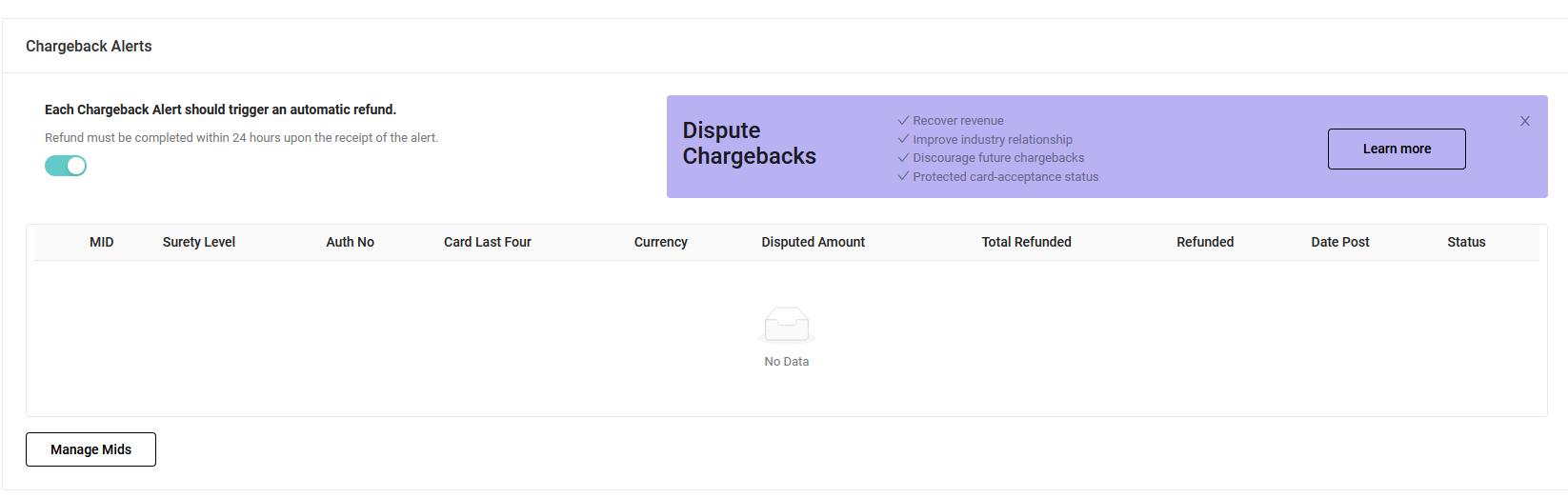
- If you incur any chargebacks, they will appear as in the example below
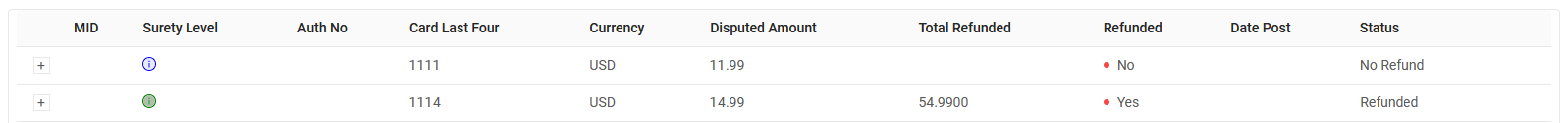
- By clicking on the + sign at the left of a chargeback you can expand the details
- You can also to choose to refund from here
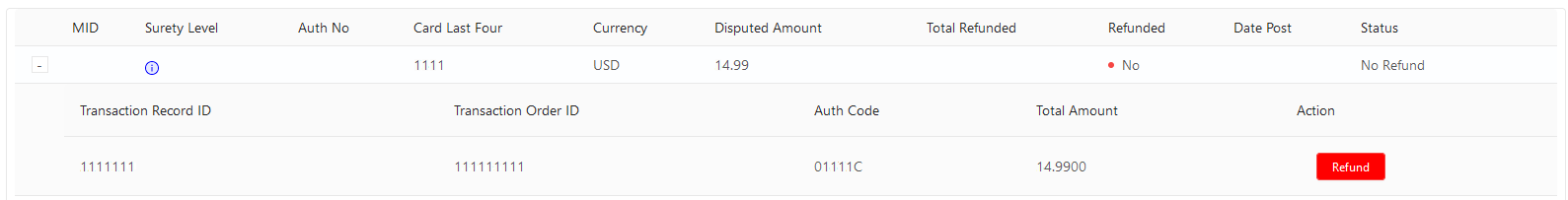
11.20.2024