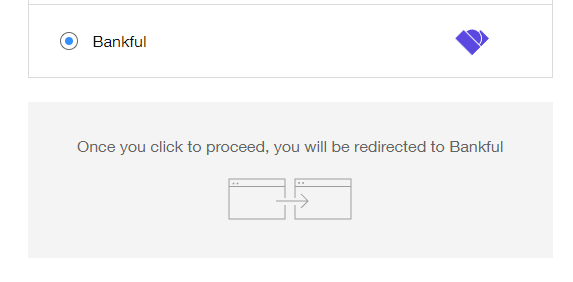Wix – Crypto
- The process starts with logging into Bankful and clicking the Crypto Processing tab
- After completing the application, your request will be reviewed by our team
- Upon approval, you will receive an email from Triple A
- Login to Bankful, click on Crypto Processing, and input the keys from the email
Connecting Bankful Crypto To Wix
- There are three Bankful Payment options in Wix, this will help you locate the correct one
- Log in to your Wix store and click Settings
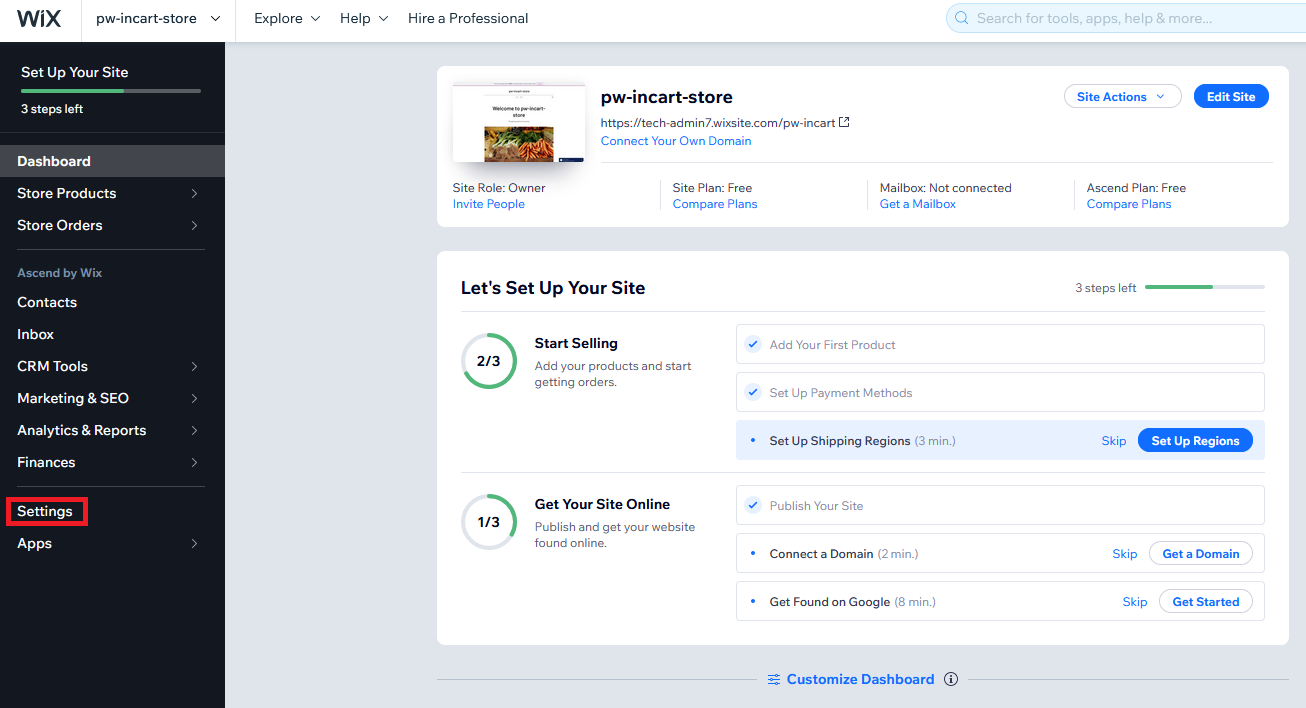
- Select Accept Payments
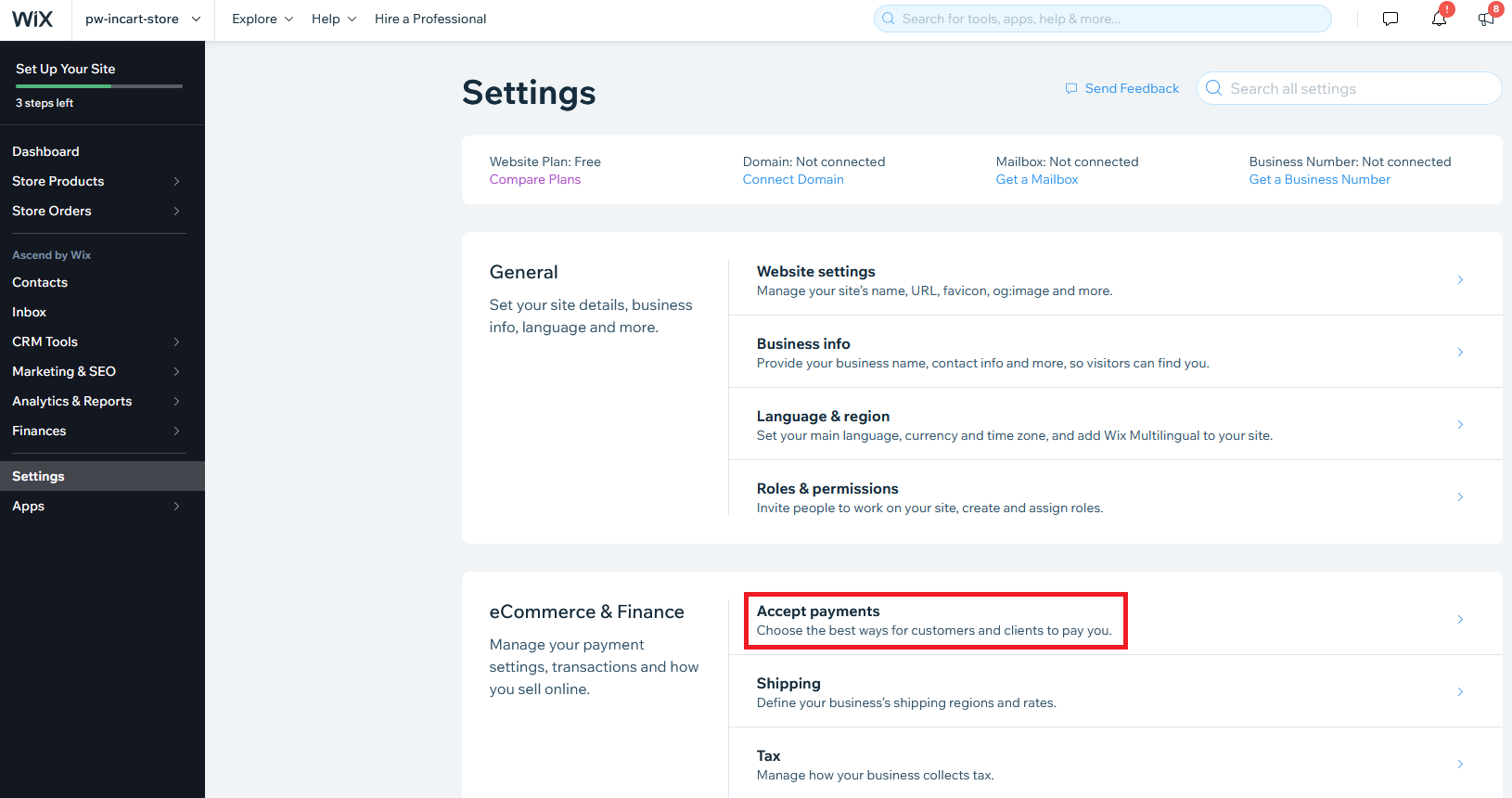
- Click on See More Payment Options
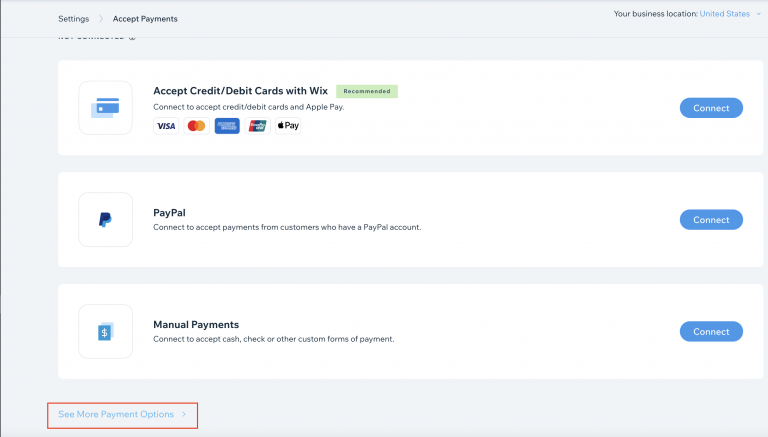
- Find Cryptocurrency Provided by Bankful from the list and click Connect
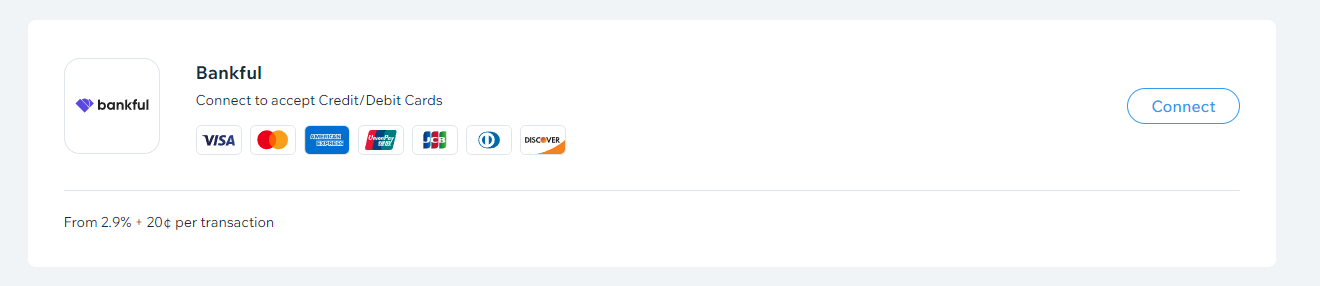
- Enter the credentials you created and use for Bankful – then click Connect
- Note the username and password fields may be swapped in some browsers
- Unsure about your credentials? Reach out to support@bankful.com
- You may encounter errors if:
- Your Bankful account is not yet active. (Please wait for welcome email)
- Your credentials are incorrect
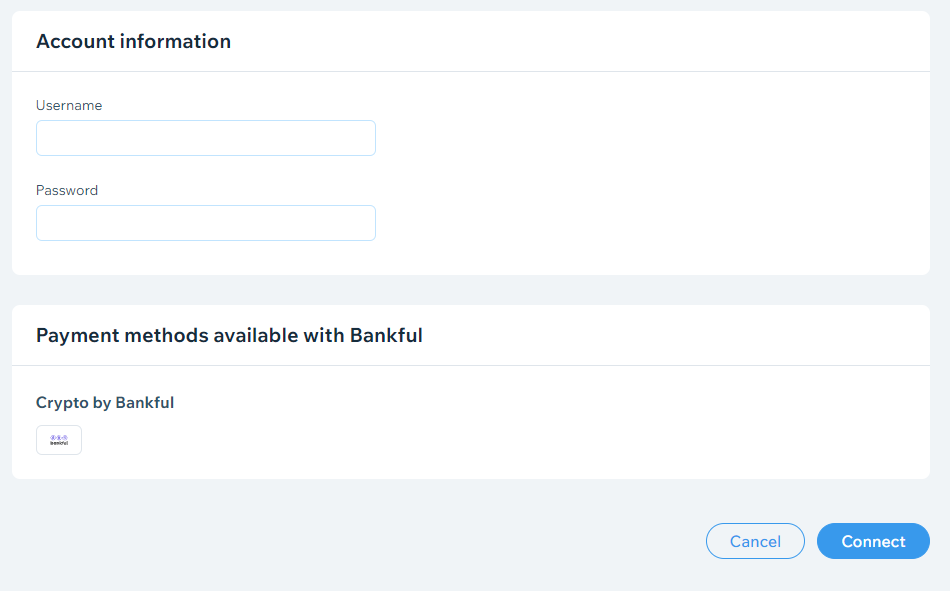
We are now ready to start accepting payments!
- The Cryptocurrency payment page will look like this at checkout.