Shopify – Crypto Checkout
![]()
- This guide will show you the Shopify crypto checkout from a customer perspective
- Please ensure that:
- You have activated Crypto Processing and your application has been approved
- You have followed the Shopify integration guide
- Please ensure that:

- Customers will first:
- Cart their items
- Start the Shopify checkout process
- Enter their Contact and Billing information
- Then click Continue to payment
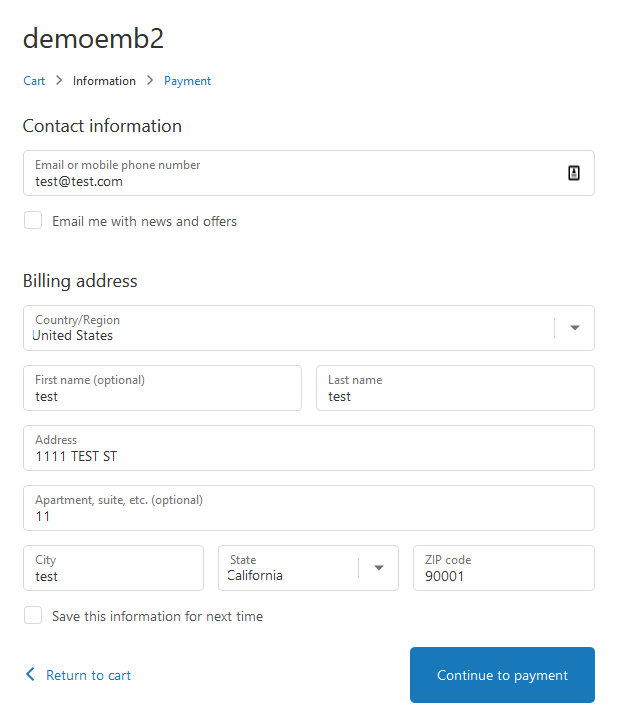
- They will then see the available Payment options
- Bankful will be listed as an option if you have followed the Shopify integration guide
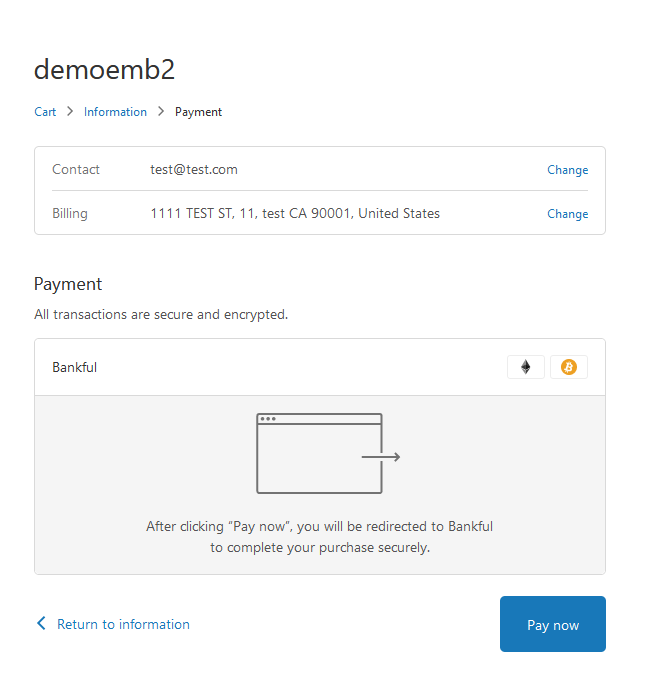
- Side Note: The payment icons to the right of Bankful can be edited by:
- Logging into Shopify > Settings > Payments > Mange Bankful
- Then toggling on the payment methods you are approved for
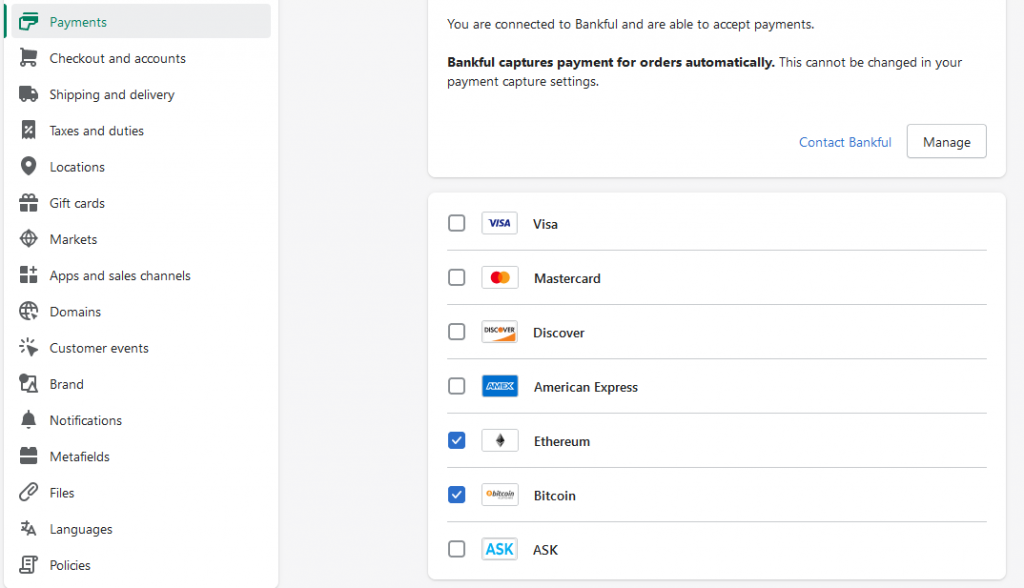
- After your customer has clicked Pay Now, they will be routed to your Bankful Hosted Payment Page
- Options for opening a wallet are provided for customers who need it
- They will then click Pay Now
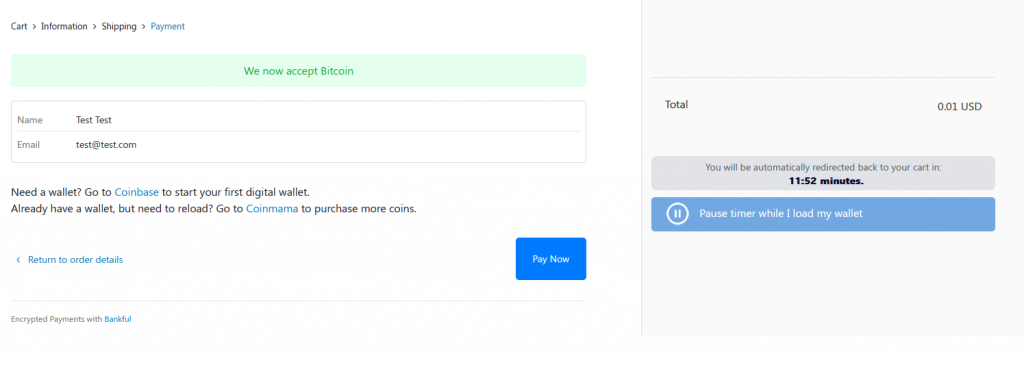
- Available and accepted coins will be listed
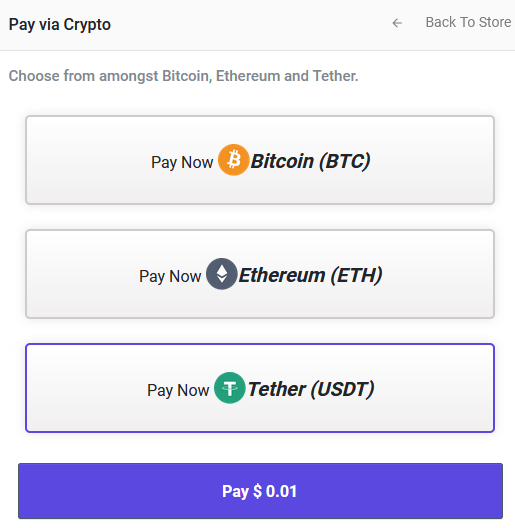
- A QR code will appear and will need to be scanned by the customers mobile device
- This will then open the customers crypto wallet to issue the payment

- After the customer has paid using their crypto wallet, they will be routed back to Shopify
- Shopify will show a successful transaction and provide the order details
