Activating crypto processing w/ Bankful crypto wallet

- This guide will walk you through onboarding and connecting your wallet for Crypto Processing w/ the Bankful Crypto Wallet
- You will need an active Bankful gateway, if you do not have an account with us yet:
- Please visit: https://bankful.com/
- Message us at: support@bankful.com

Step 1 – Activate Crypto Processing
- Login at https://paybybankful.com & locate Crypto Processing on the left-hand tool-bar
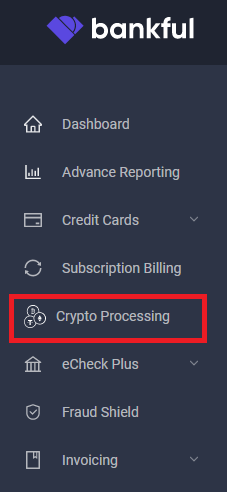
Step 2 – Click Activate Bankful
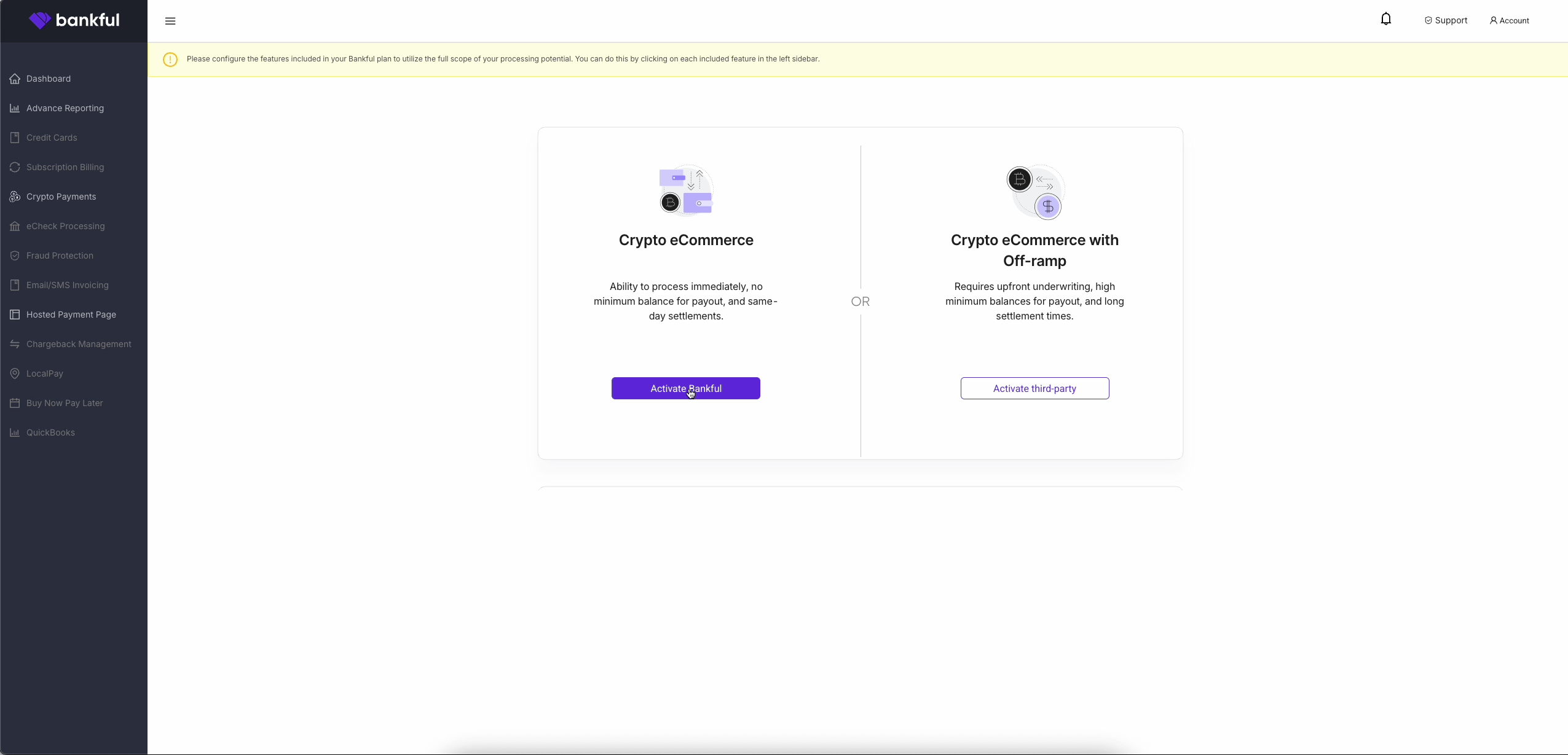
Step 3 -Please review and accept the Terms of Use to continue
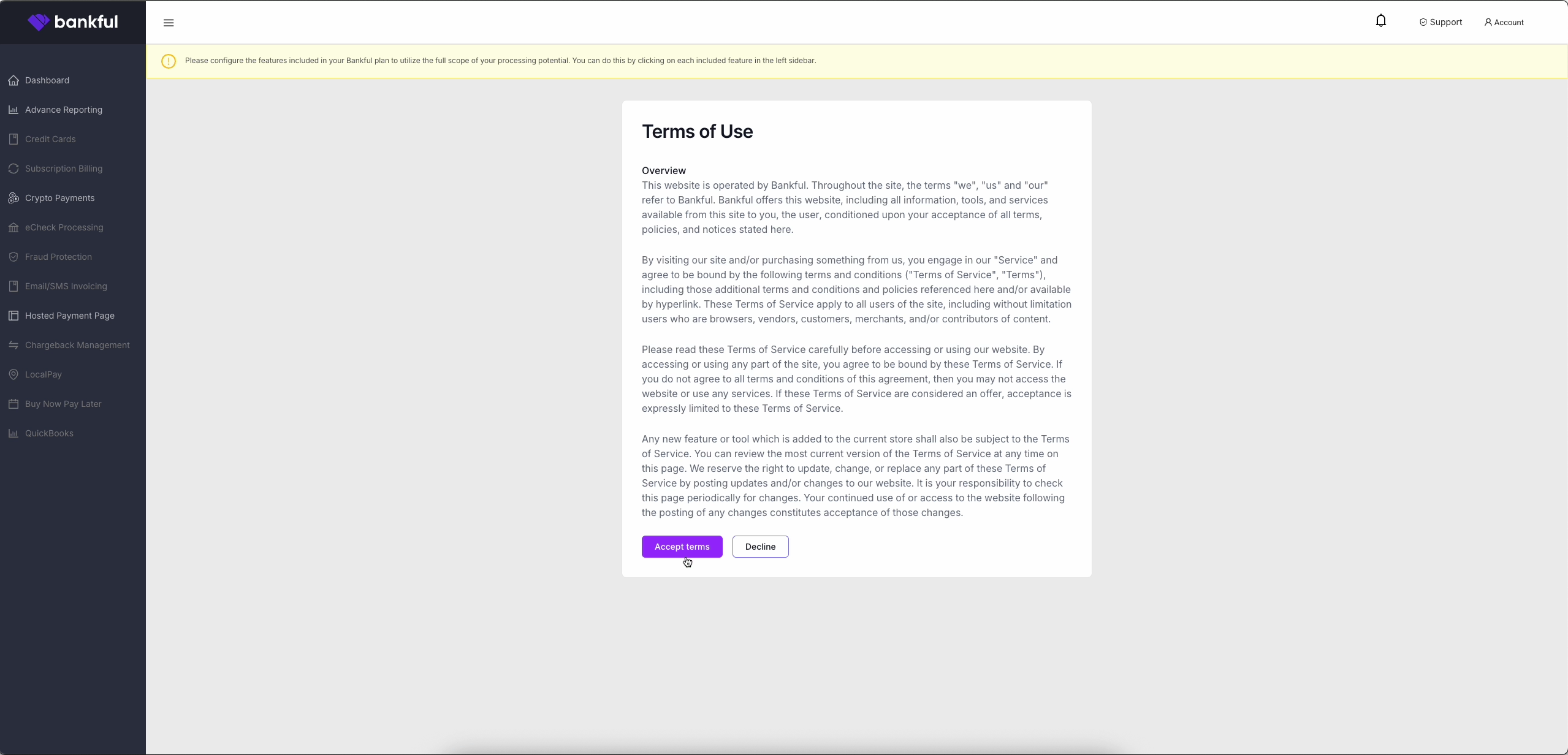
Step 4 -How to Connect Your MetaMask Wallet (Browser Extension Required)
- Open Google Chrome
If you haven’t already, download and install Chrome: https://www.google.com/chrome - Install MetaMask
If you don’t yet have MetaMask, click the link on the right side of your screen labeled “Get MetaMask” or go directly to:
https://metamask.io/download - Set Up or Unlock Your Wallet
- If you’re new to MetaMask, follow the on-screen prompts to create your wallet and secure your recovery phrase.
- Already have MetaMask? Just unlock it using your password.
- Return to Bankful Dashboard
Once MetaMask is installed and unlocked as a browser extension, go back to the Bankful dashboard. - Click “Connect Wallet”
You’ll be prompted to allow Bankful to connect with your MetaMask wallet. Confirm the connection in the MetaMask popup. - If you have any issues with the browser extension appearing, please try clearing cache and cookies then try again.
- ***Security Reminder: Bankful never stores your wallet or private key. You remain in full control of your funds at all times.
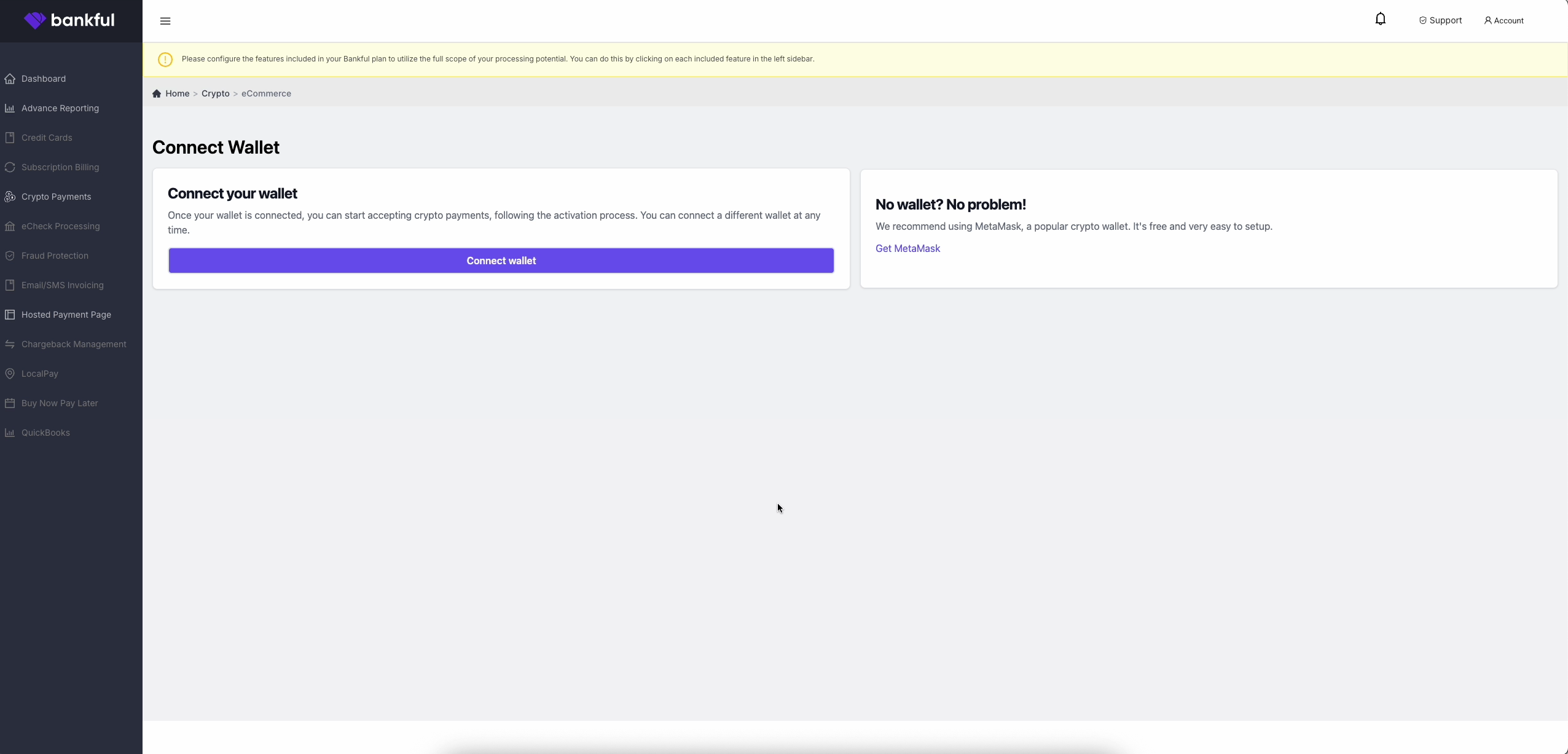
Final Step: Approve Connection in MetaMask
After clicking “Connect Wallet”, a MetaMask browser extension pop-up will appear requesting your confirmation.
- Review the connection request in the MetaMask pop-up.
- Click “Connect” to allow Bankful to connect with your wallet.
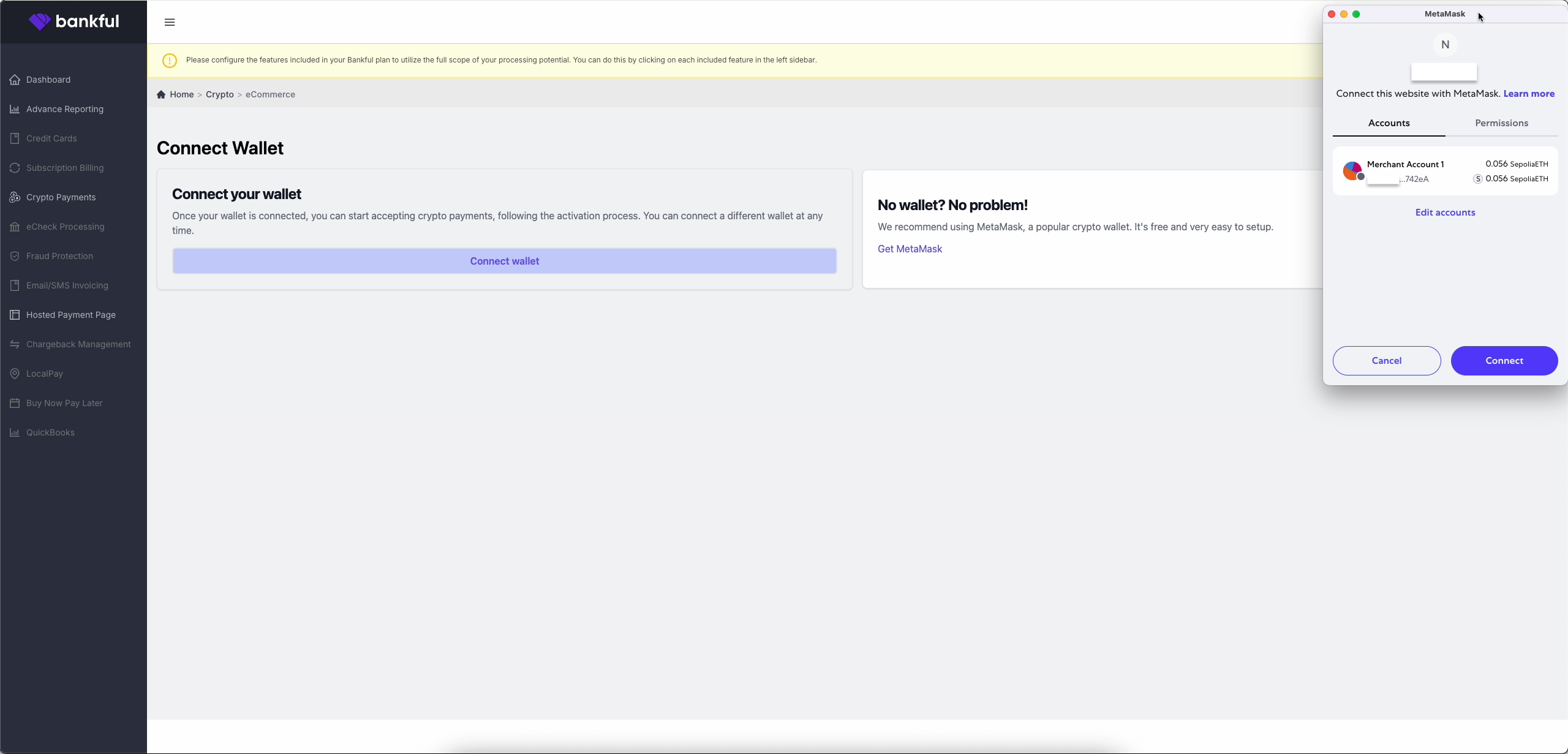
Once approved:
- Your MetaMask wallet will be successfully connected.
- You’ll see your wallet address displayed in the Crypto Dashboard under “Connected Wallet.”

Tip: Make sure the correct wallet is selected in MetaMask before confirming the connection.
If you don’t see the pop-up, check your browser for blocked pop-ups or ensure MetaMask is unlocked.
Need help? Reach out to support@bankful.com or submit a support ticket for assistance.
