Finding Your Auth.net API ID & Transaction Key
API ID & Transaction Key
- Login at https://login.authorize.net/
- Click Settings
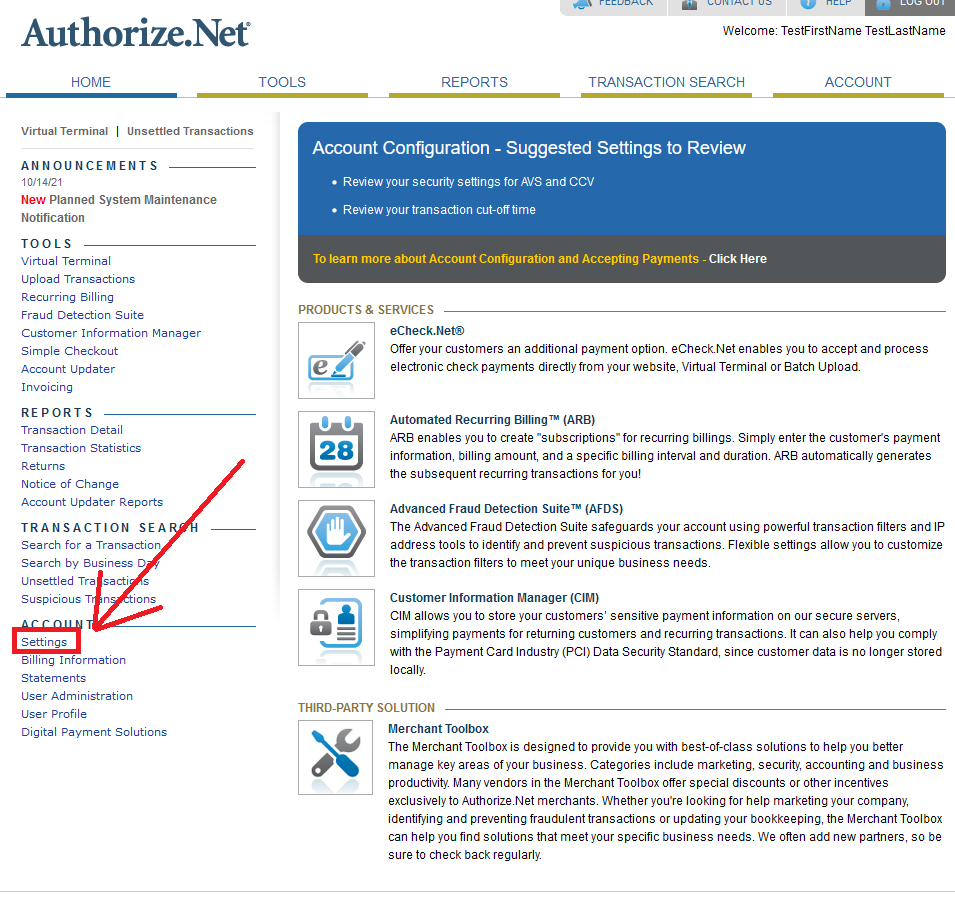
- Click API Credentials & Keys
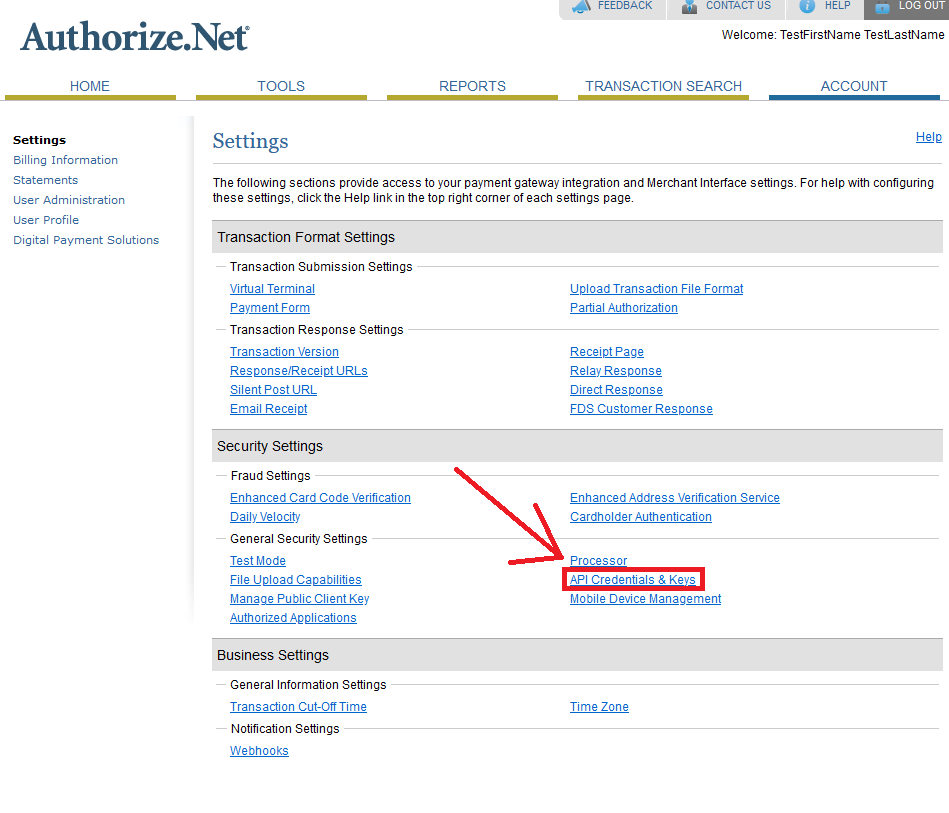
- Find your API Login ID here
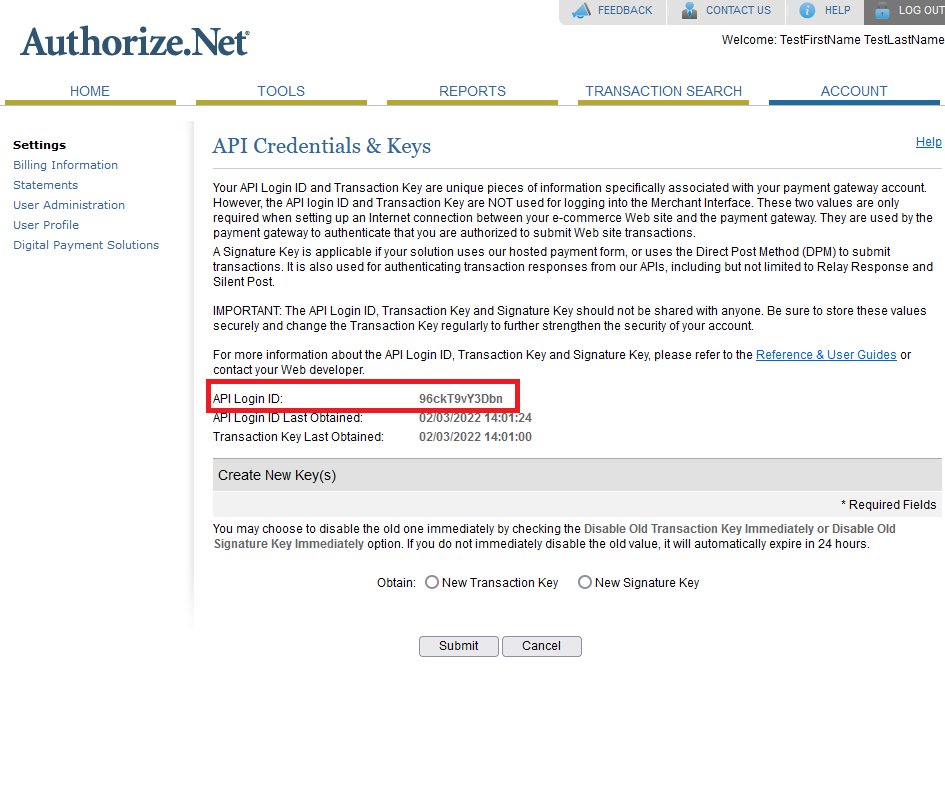
- Now, click the circle beside New Transaction Key then click Submit
- You may already have a Transaction Key displayed here, if so, there is no need to generate a new one – the current one will work
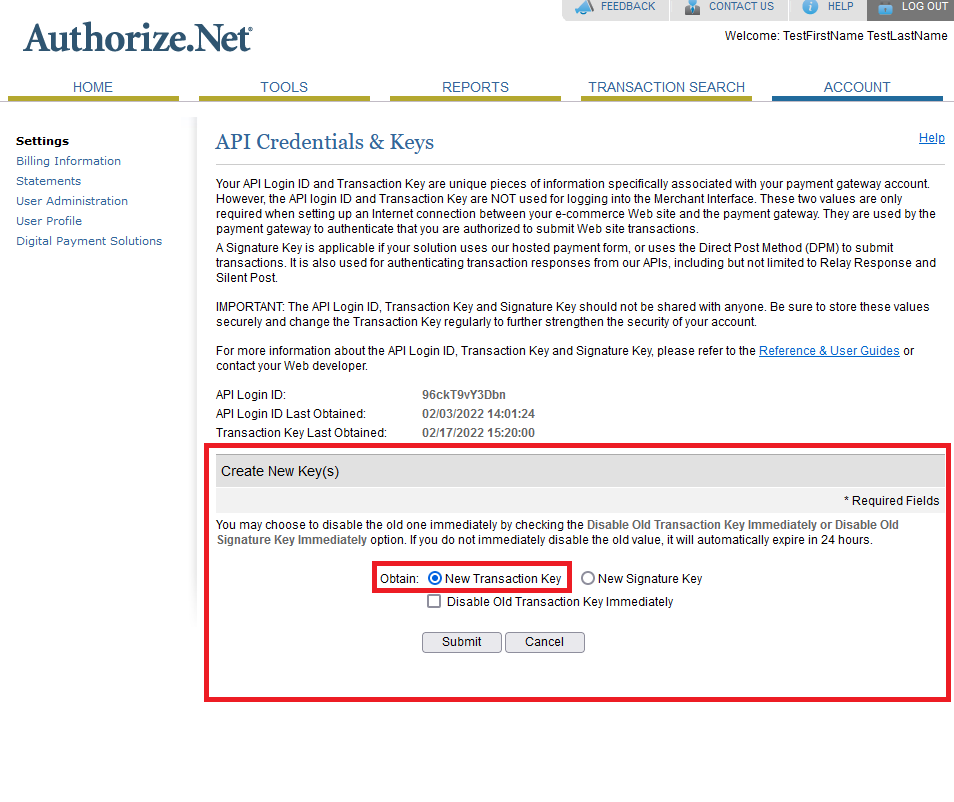
- You will now see your Current Transaction Key
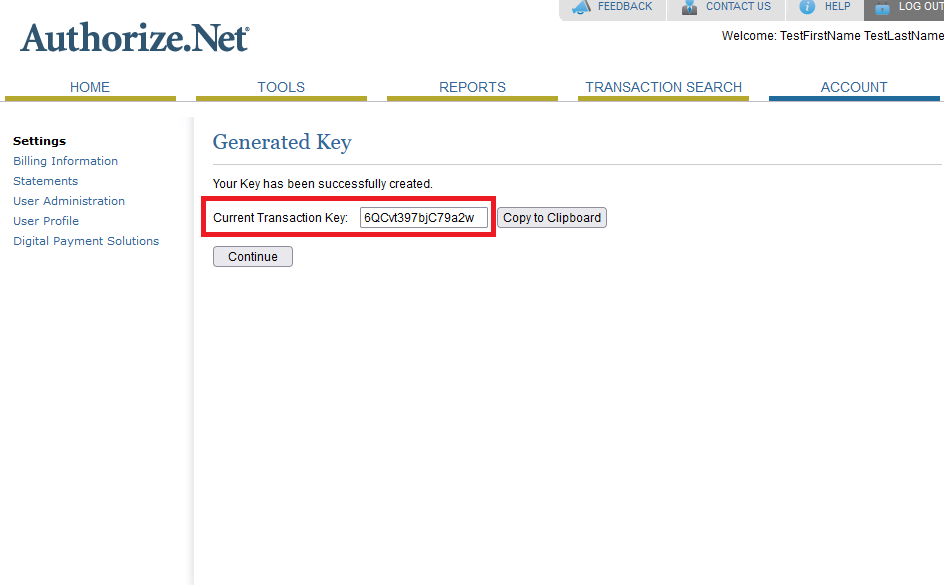
- If you require any assistance please reach out to support@bankful.com
- You may also reach out to Auth.net at 1-877-447-3938
