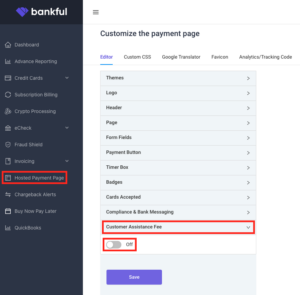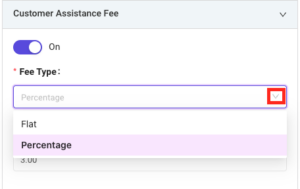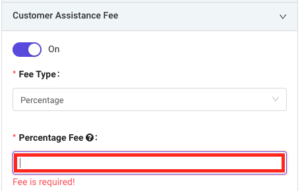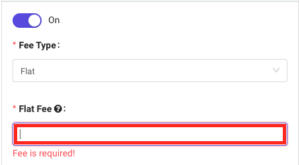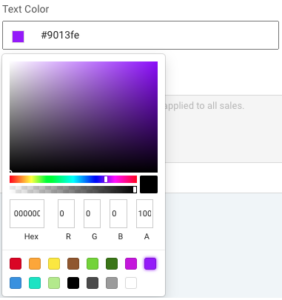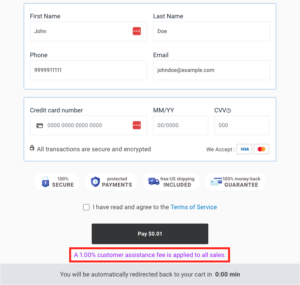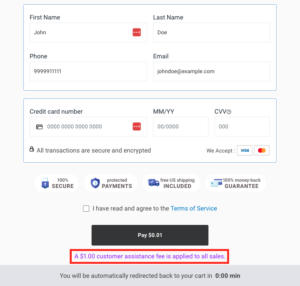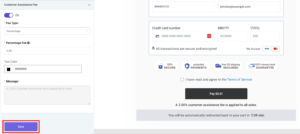Overview
- The Customer Assistance Fee, often abbreviated as CAF, allows you to recuperate some of their processing costs by adding a flat fee or percentage of an order amount to your customer’s final transaction.
Availability
- This feature is only available for merchants utilizing our Hosted Payment Page and/or Virtual Terminal.
How to Access the Customer Assistance Fee
- Sign into your Bankful Portal → Click Hosted Payment Page (left sidebar) → Scroll down (last option) and click Customer Assistance Fee → Toggle “On”
Customer Assistance Fee Sections/Options
- Fee Type
- Flat
- This will charge the customer a flat dollar amount on each transaction.
- Percentage
- This will charge the customer a percentage of the transaction.
- The default will be percentage, this can be changed by clicking on the dropdown within the Fee Type field.
- Flat
- Percentage / Flat Fee
- You will choose the percentage amount or flat fee you would like to charge your customers.
- This is entered within the Percentage / Flat Fee field.
- Only numbers and decimals are allowed in this field.
- Fees cannot exceed 10% of the transaction amount.
- Text Color
- You can choose the text color of the message displayed to the customer explaining the fee.
- This allows your branding to stay consistent.
- Click the Text Color guide to open the color wheel for selection.
- Message
- This is a predetermined message that informs the customer of the added fee and will adjust between flat and percentage.
- This message cannot be edited.
- It will be visible during the checkout process.
- Percentage
- Flat
- Percentage
- Saving
- Edits are seen in real time to the right of the settings.
- Once all settings are chosen, make sure to click “Save” at the bottom of the page to make the edits effective.
FAQs
- Is the CAF only available for credit card purchases?
- Yes
- Can I choose which transactions will have a CAF?
- No, when the feature is turned on, it is for all transactions.
- Will this option work for multi-currencies?
- Yes
- I cannot see CAF as an option within the Hosted Payment Page setup.
- CAF will only show once you have configured credit card processing.
- Will the processing bank apply the transaction rate to the CAF?
- Yes, the processing bank will apply their rates/fees to the total amount processed.
- Is the Customer Assistance Fee taxed?
- The Bankful gateway does not calculate taxes, this is done on the shopping cart level and may vary from cart to cart.
If you have any further questions or need assistance, please contact us at support@bankful.com
2.15.24