How Do I View My Bankful Monthly Invoices?
In this article, we will teach you how do view your monthly invoice.
- Log into your portal, use the credentials sent to you via email when you first started your account.
- Then click on the account tab on the right hand corner of your screen and then click on billing.
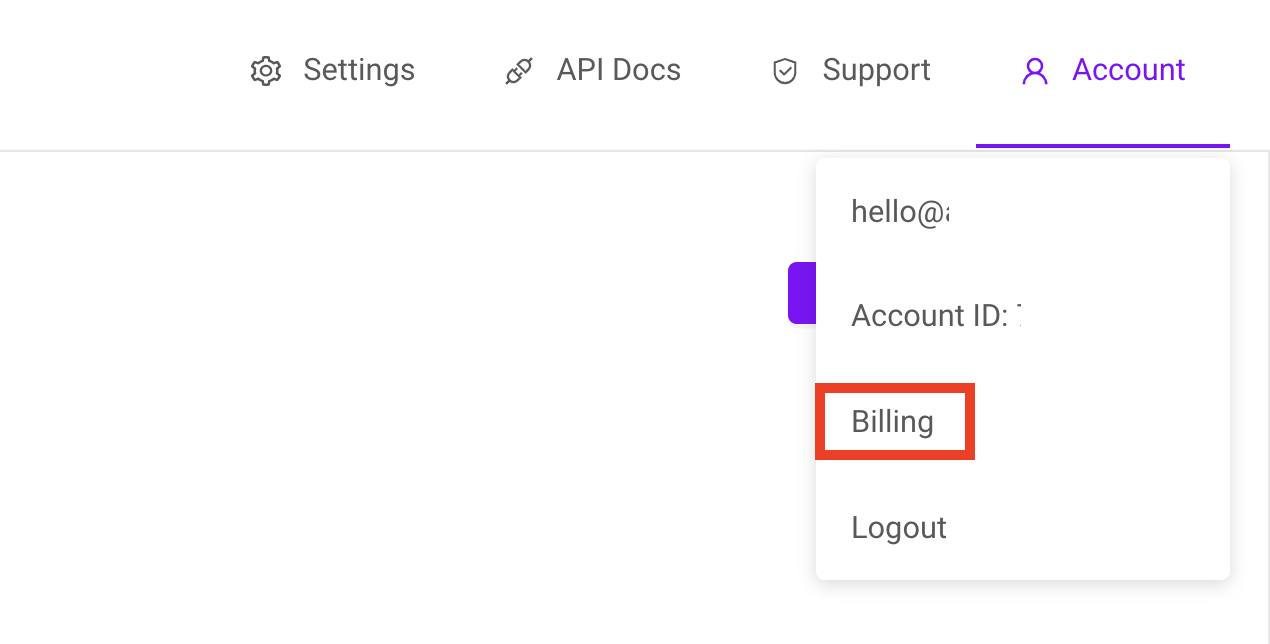
- From here you will see all your invoices.
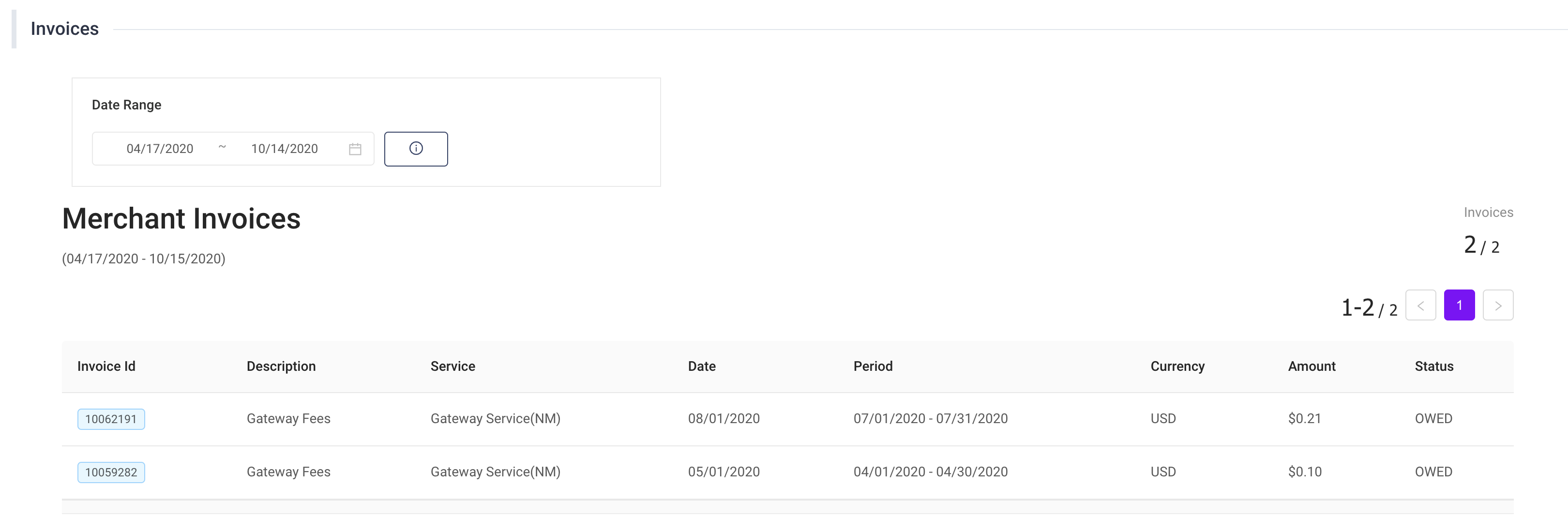
- If you click on the invoice ID, you can expand the invoice and review the billing details.
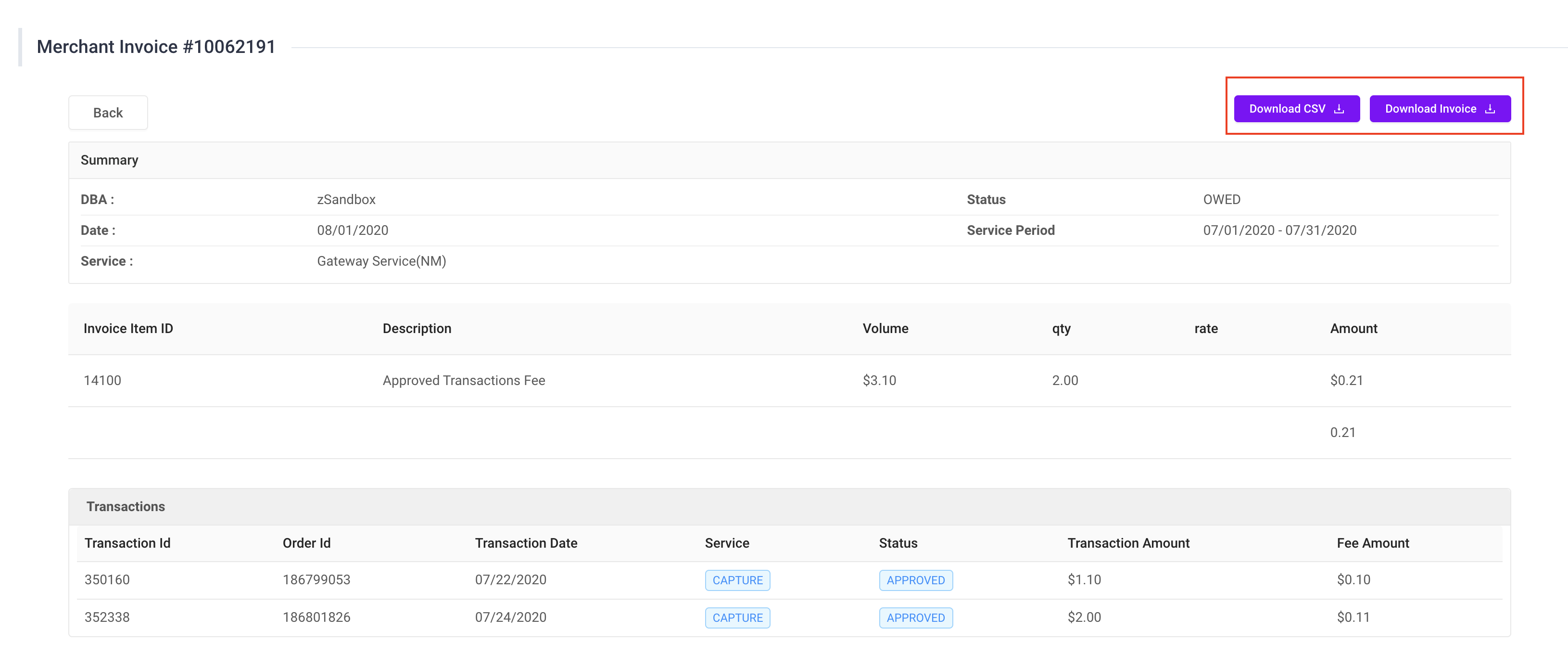
- This invoice can be downloaded and downloaded into a CSV or PDF by clicking on the either purple button above.
