In this post, we show you how to setup a merchant and test our API. We connect a Shopify store to the Bankful Gateway, which you can use to test as well. The second option will involve you having access to your own Shopify store.
Step 1: Log into your agent portal. Set-up a merchant.
- Log into your agent portal here.
- You will need to use the log-in credentials provided to you by Bankful Admin.
- Once logged in, you will see a home screen that look like this:
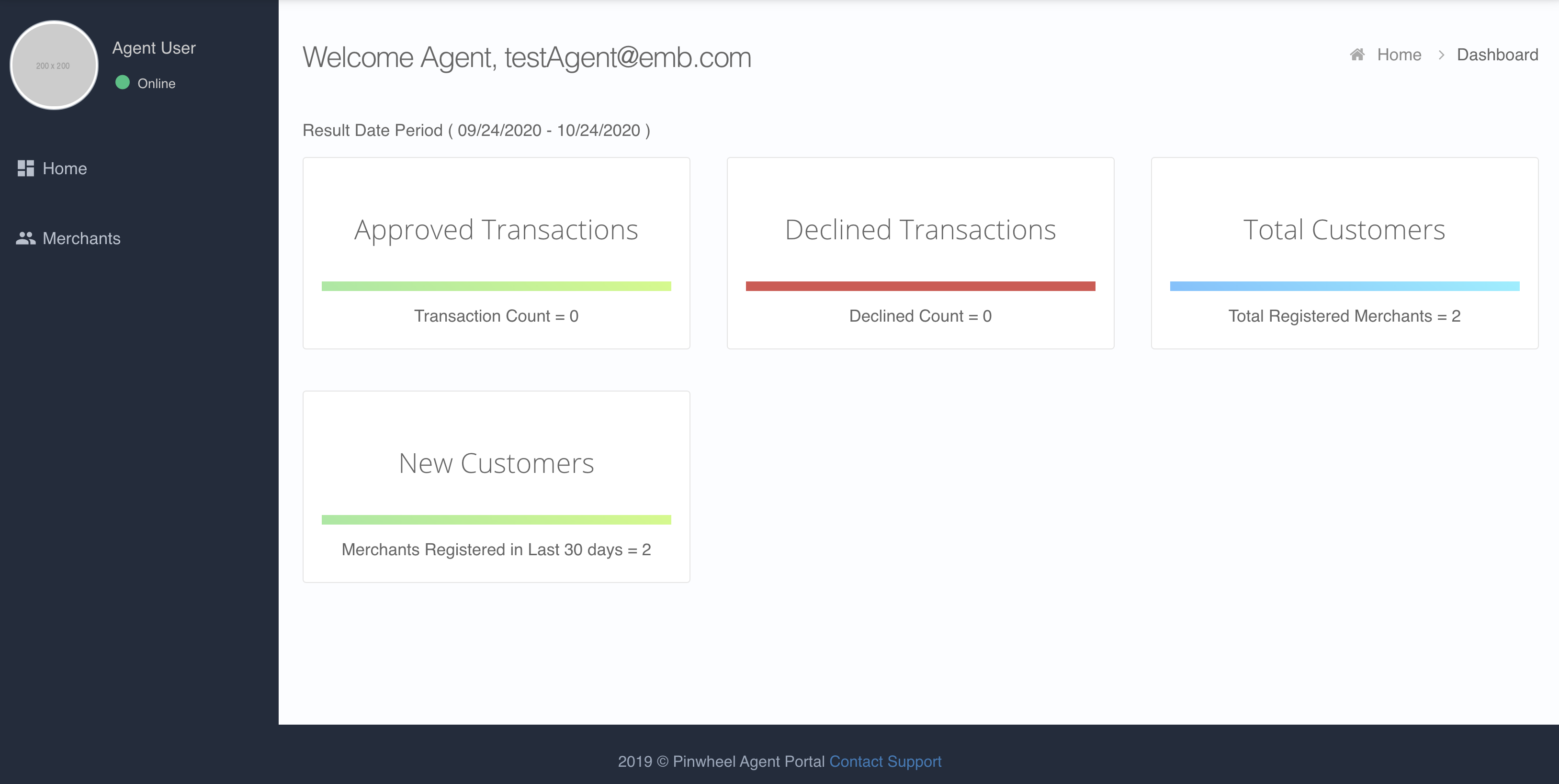
- Click on Merchants:
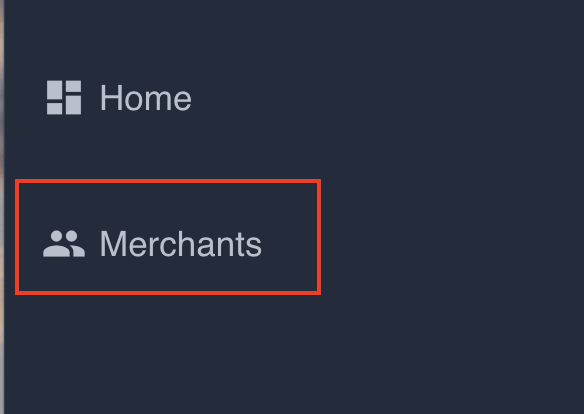
- You will be taken to the add merchant screen, where you will see all your existing clients and be able to add new clients.
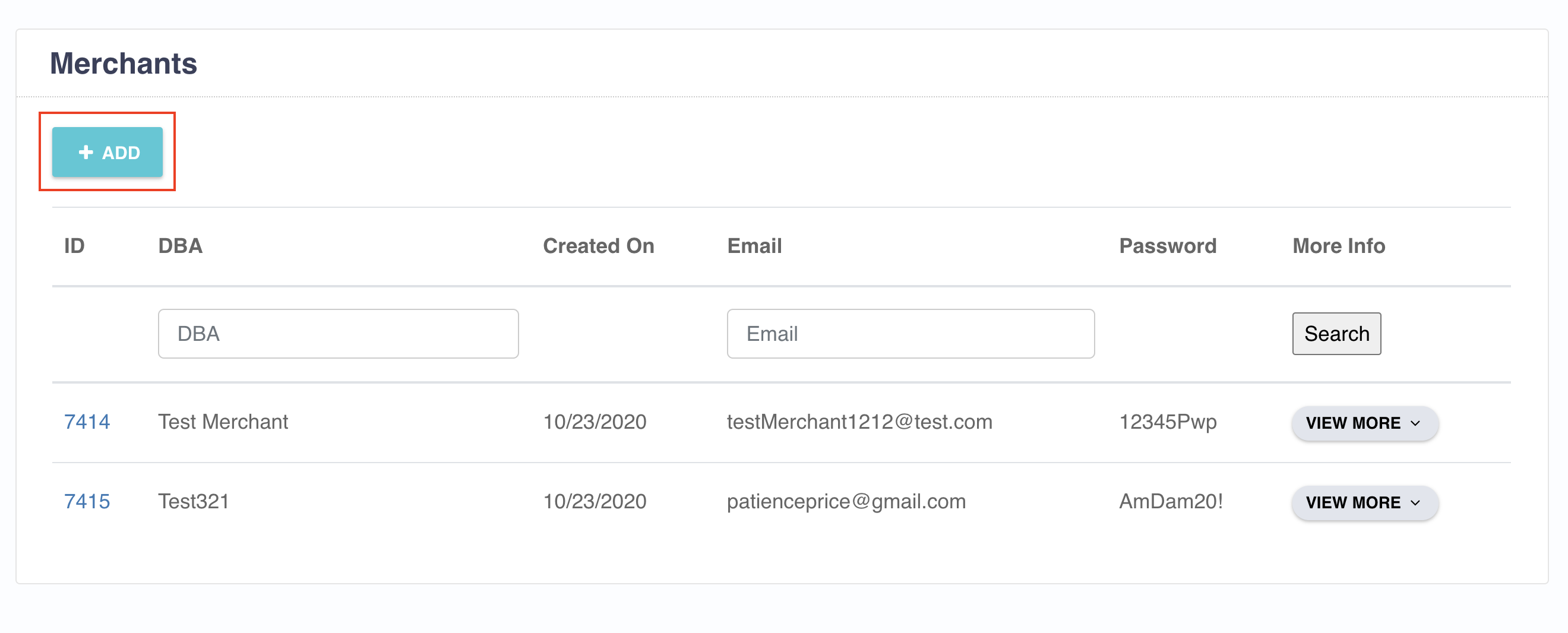
- You will need to assign the following criteria to each new merchant:
- DBA
- Password
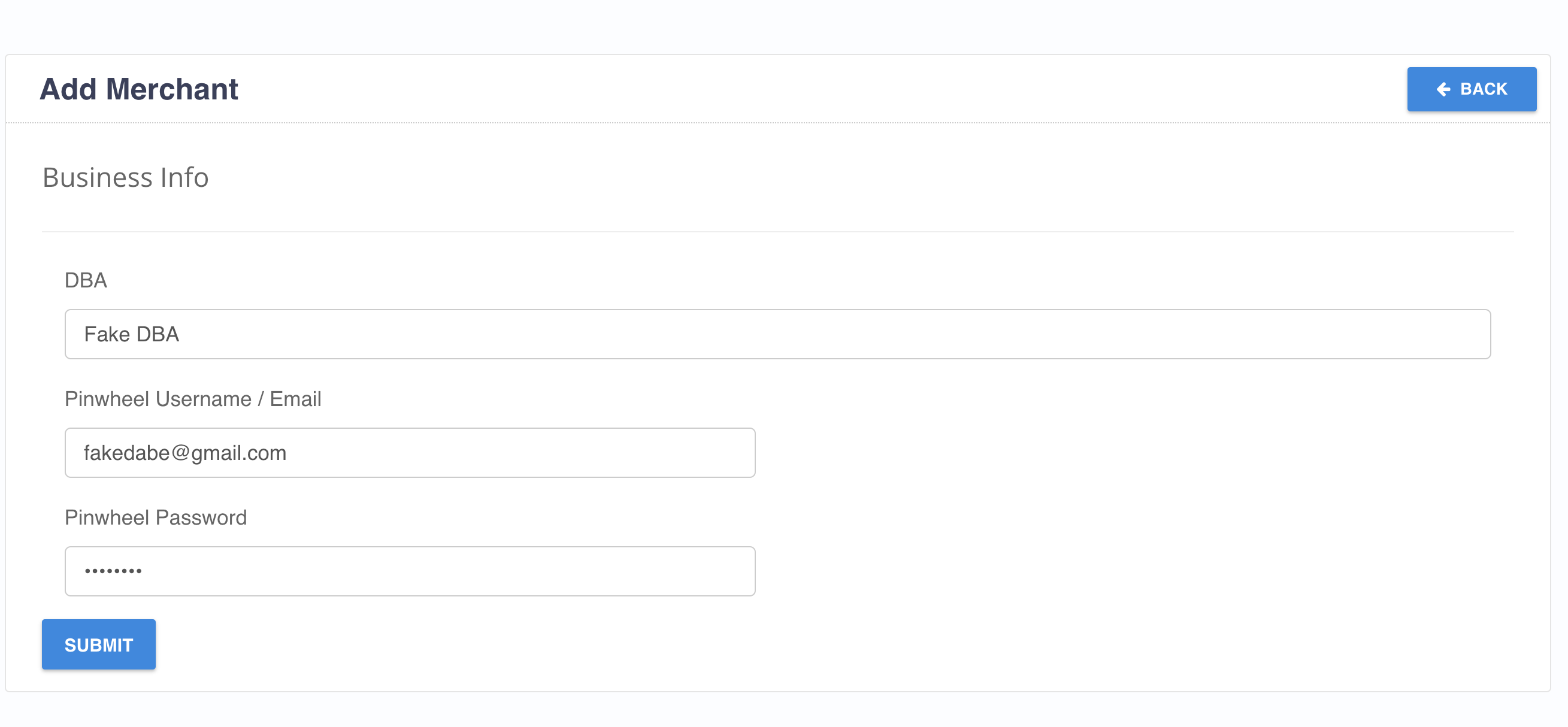
- Click on Integrations
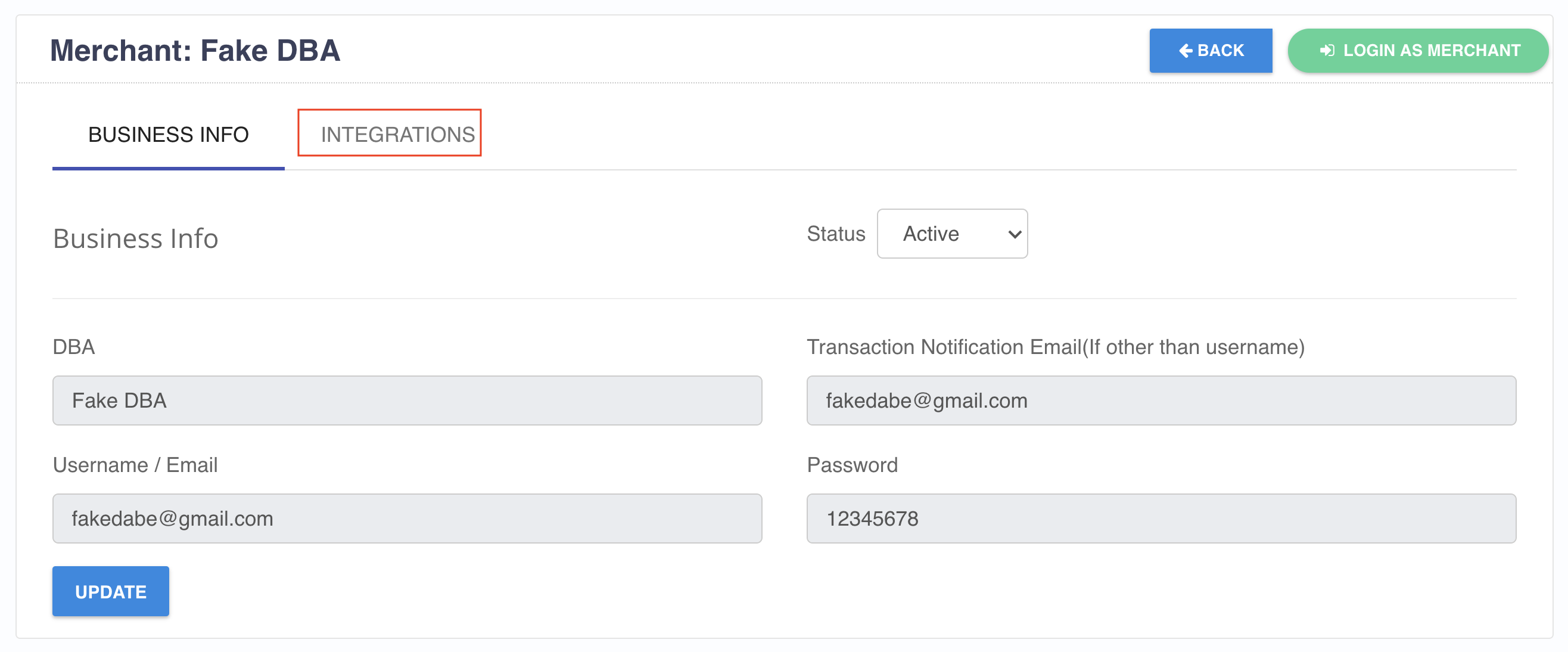
- Turn on your integration.
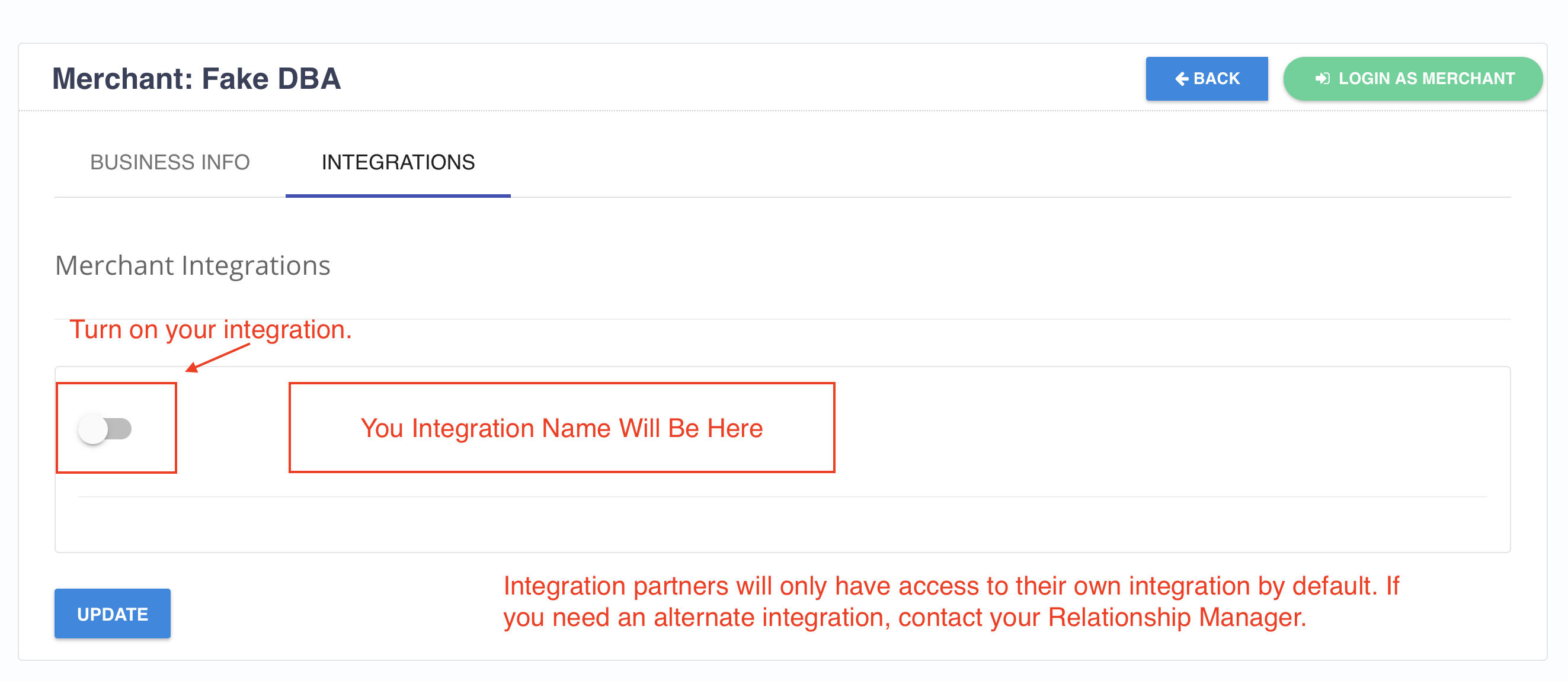
- You will then add your integration credentials here. Make sure you hit update.
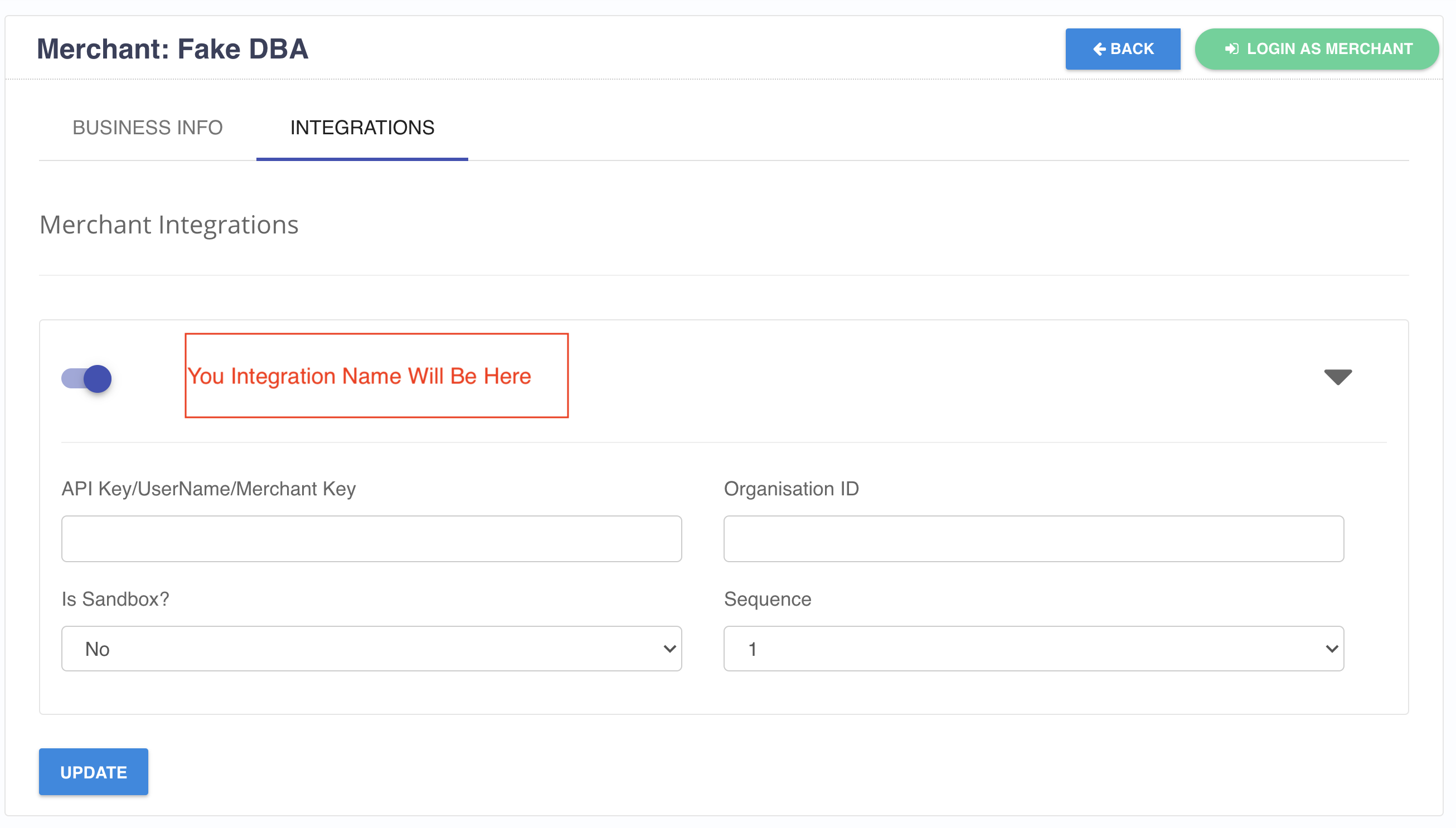
- If you wish to setup a Sandbox account. Answer the question “Is Sandbox” should equal “yes”. Then you can use your sandbox credentials.
Step 2: Testing your sandbox account using our API.
- Please see our API docs here.
Step 3: This article explains how to link a Shopify store to a Bankful Gateway.
- Getting Started with Bankful on Shopify.
- Once you have a Shopify store, you can set it up with the Bankful Gateway and test transactions in Sandbox mode.
- Once you’ve completed testing. You will need to turn off sandbox and update the live credentials.