How to add Bankful to your store
- This is a step-by-step tutorial on how to setup our (Old) Legacy Bankful within Shopify
- You will not be able to setup your store without a Username & Password for an active Bankful account
- Log into Shopify and click on Settings
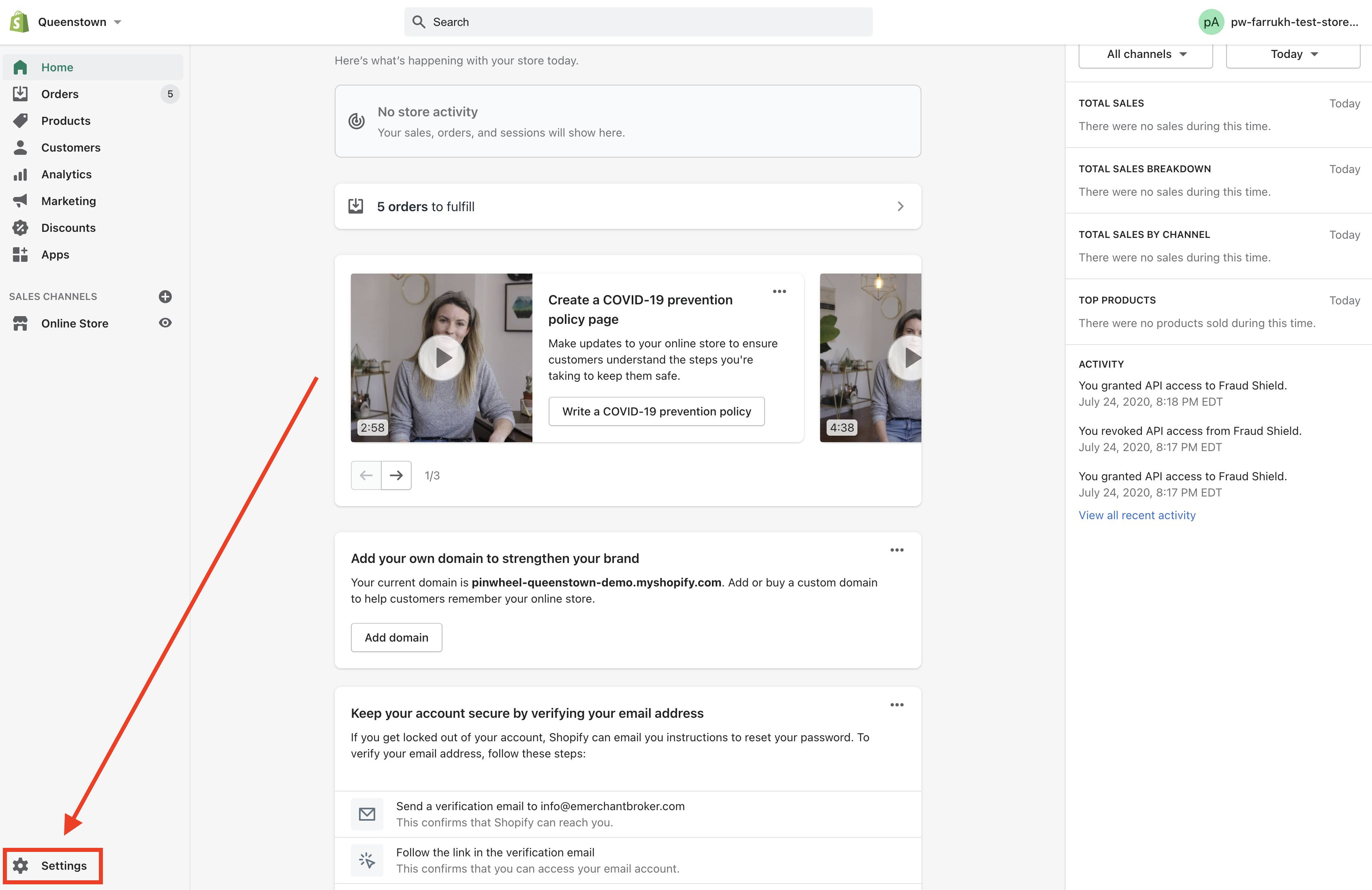
- Click on Payments
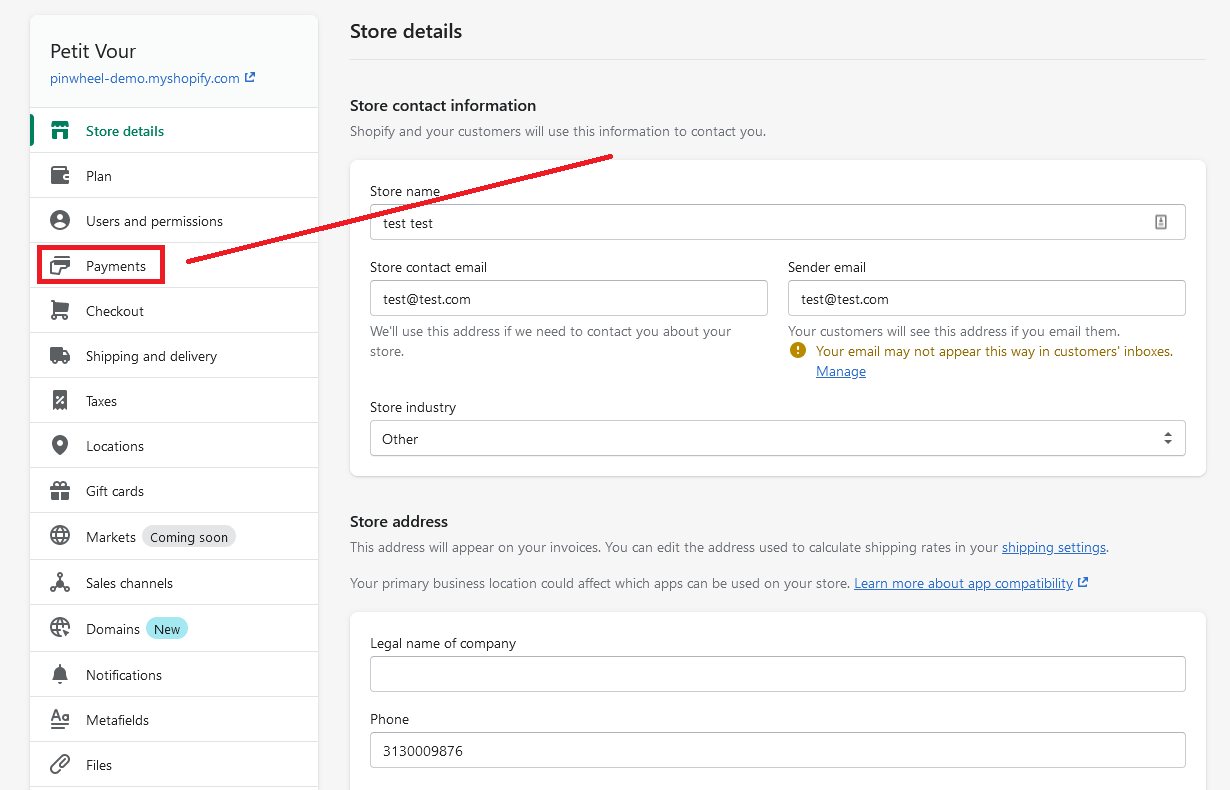
- Click on See all other providers
- NOTE: If you do not see this option, please disable Shopify Payments
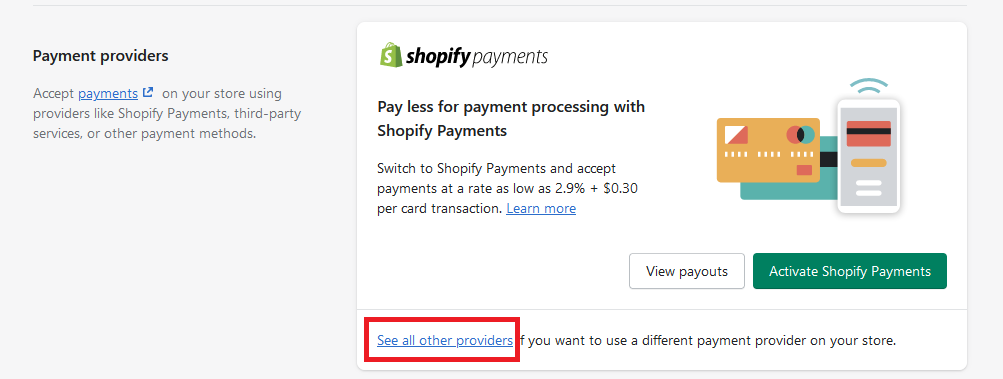
- Scroll down the list for Bankful and click it
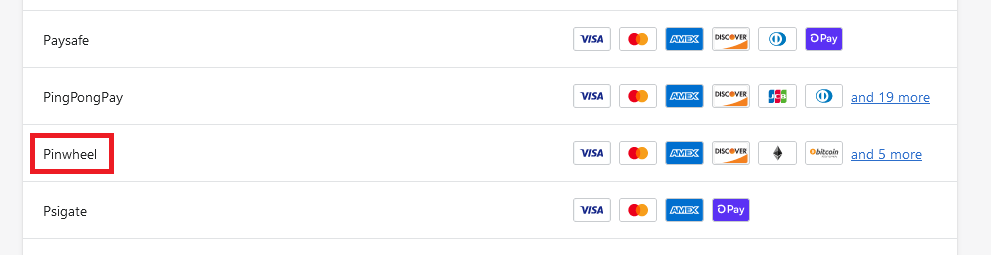
- Enter the Username and Password that you created and use for Bankful. They will be the same credentials here
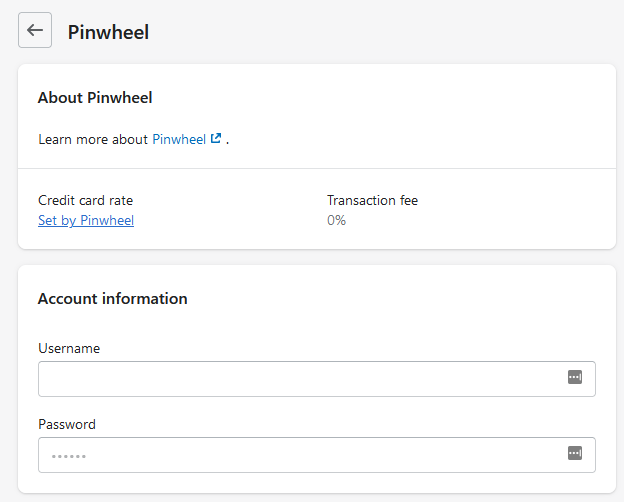
- Select the thumbnails for your approved payment methods
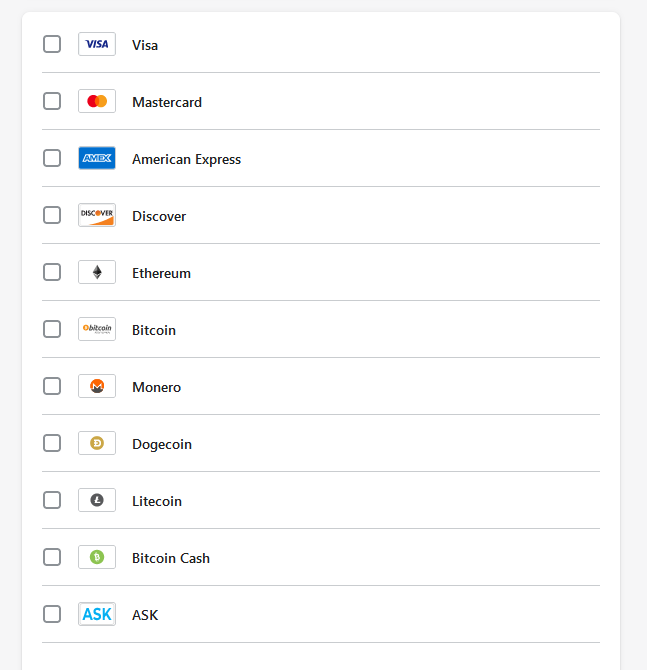
- NOTE: “Test mode” will not work. Transactions will process even if on Test mode
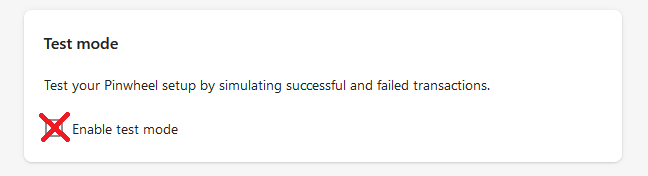
- Click on Activate Bankful
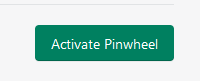
- You will see this in your Payments section
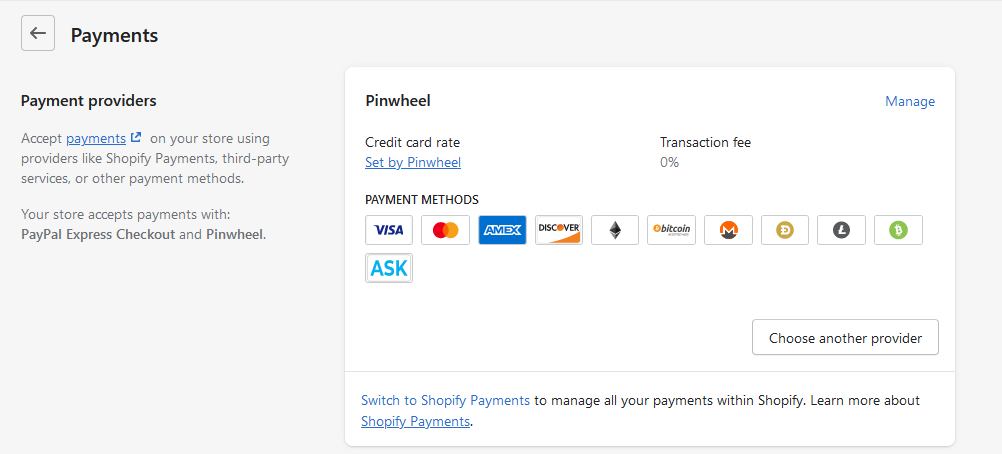
You are now ready to accept payments!
- If you require any assistance please reach out to support@bankful.com
Tips & Recommendations
- You can customize your Hosted Payment Page
- For manual transactions, Bankful has a Virtual Terminal
- General guides on how to use Bankful
- We recommend setting the customer Phone Number field to mandatory within Shopify.
- This will help with chargeback disputes with your processor.