- The following article will give you a basic understanding of how to use the seamlesschex portal.
- Although you have the option to manage everything through Bankful, seamlesschex has their own system which you can use for advanced features.
- Once you start your account,you will be taken to a screen to choose if you want to create a payment link to send to your customer to complete OR if you want to enter the check yourself:
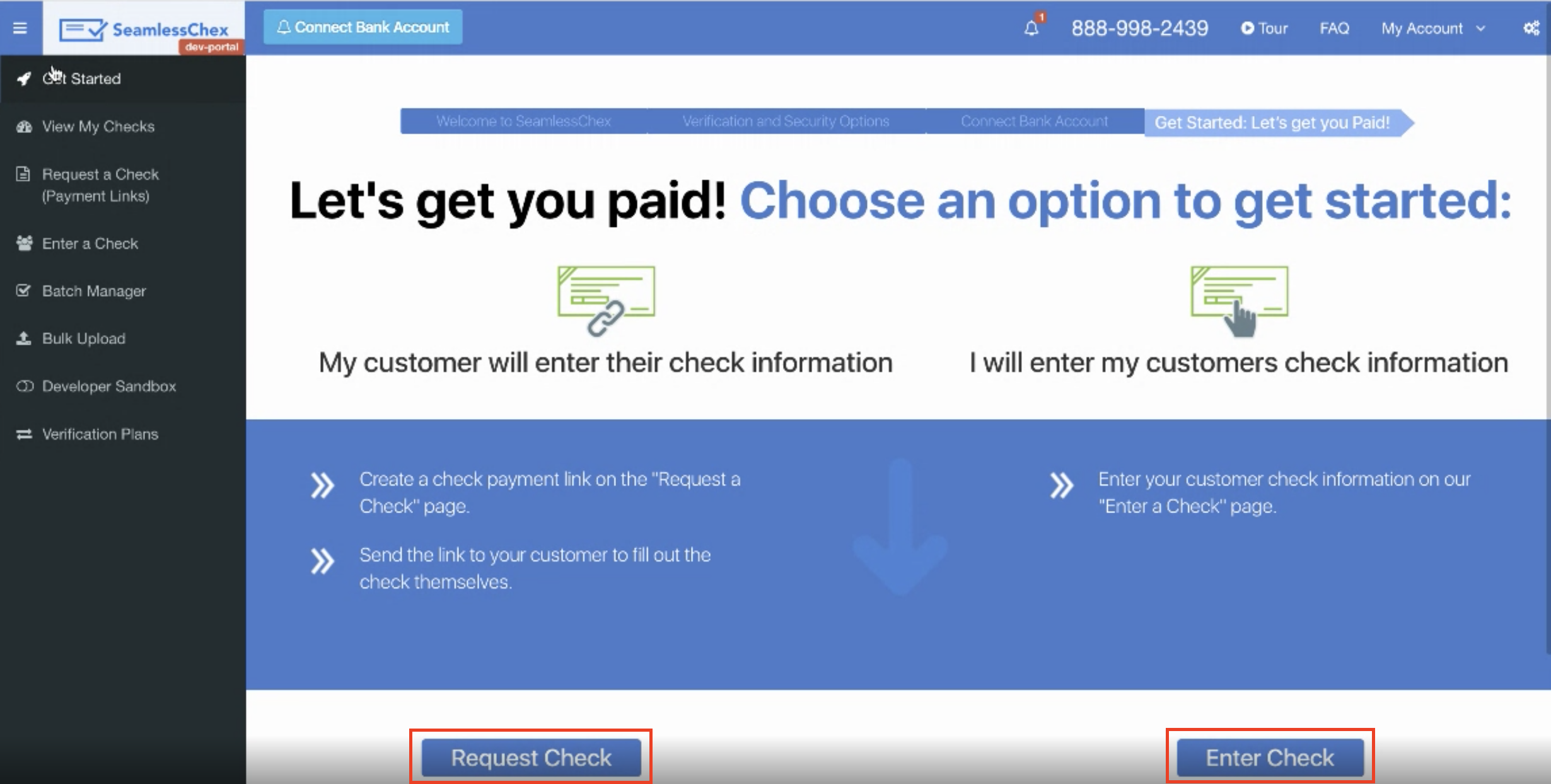
- If you want your customer to enter their check information, then click “Request Check”
- Create a check payment link on the “Request a Check” page.
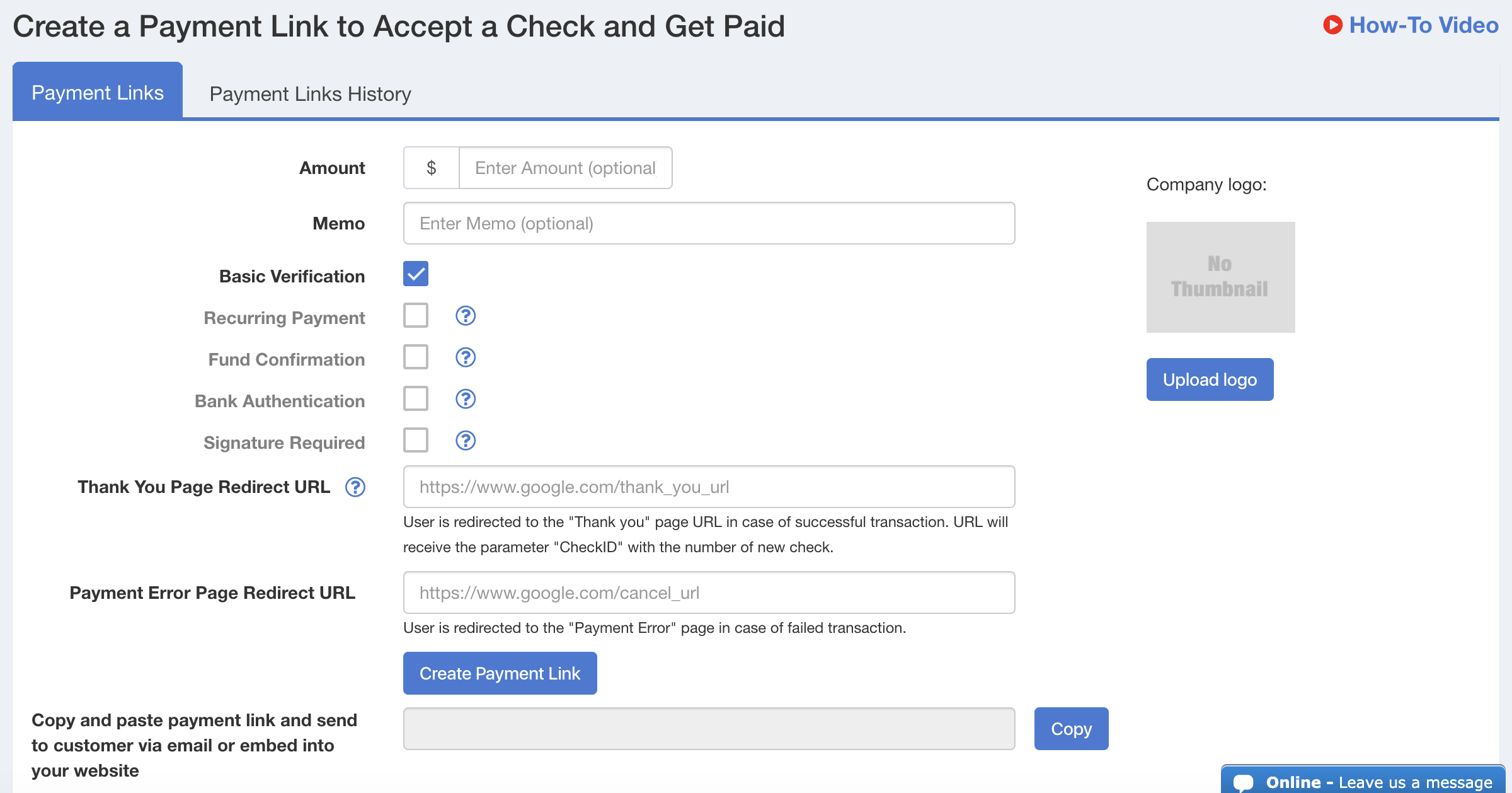
- Send the link to your customer to fill out the check themselves.
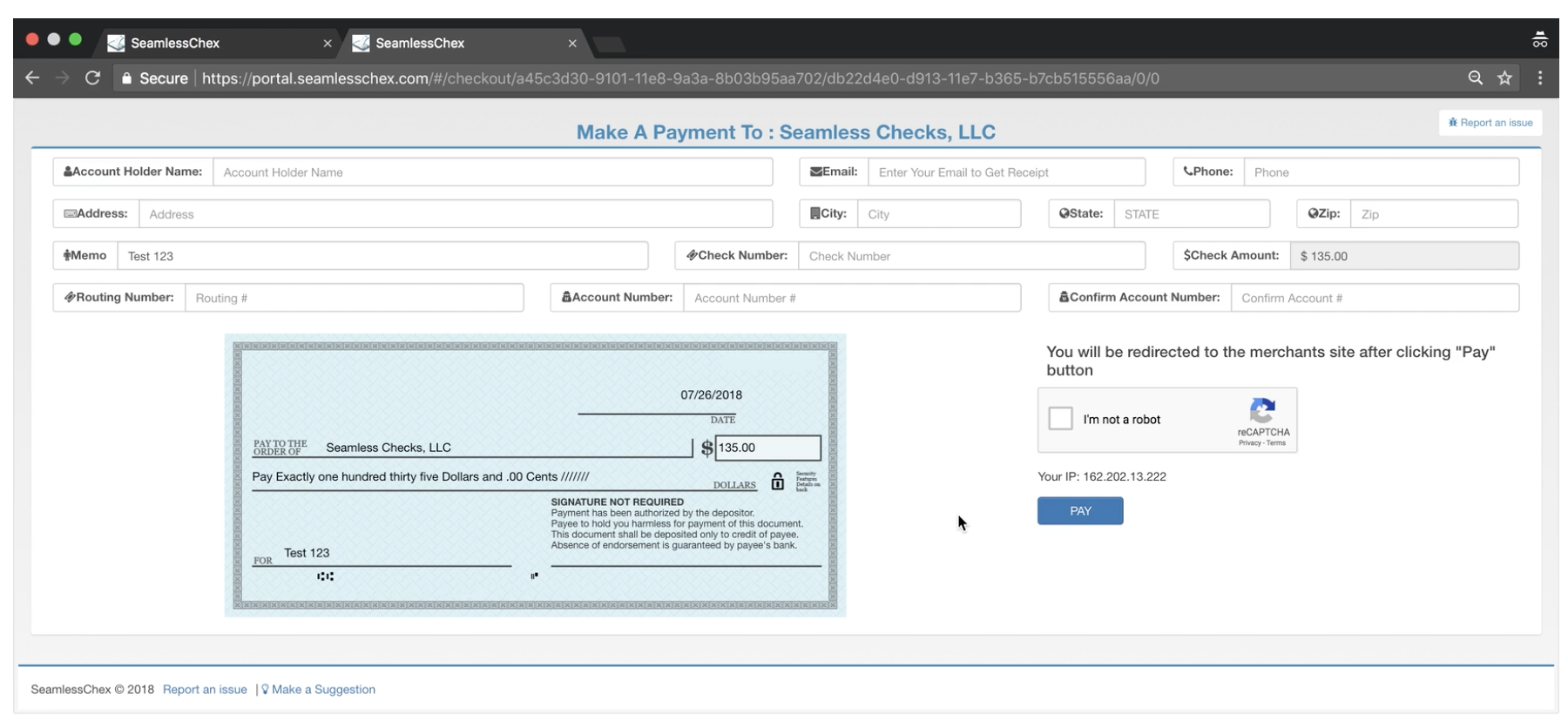
- Alternatively you can enter the check info for your customer.
- Enter your customer’s check information on our “Enter a Check” page.
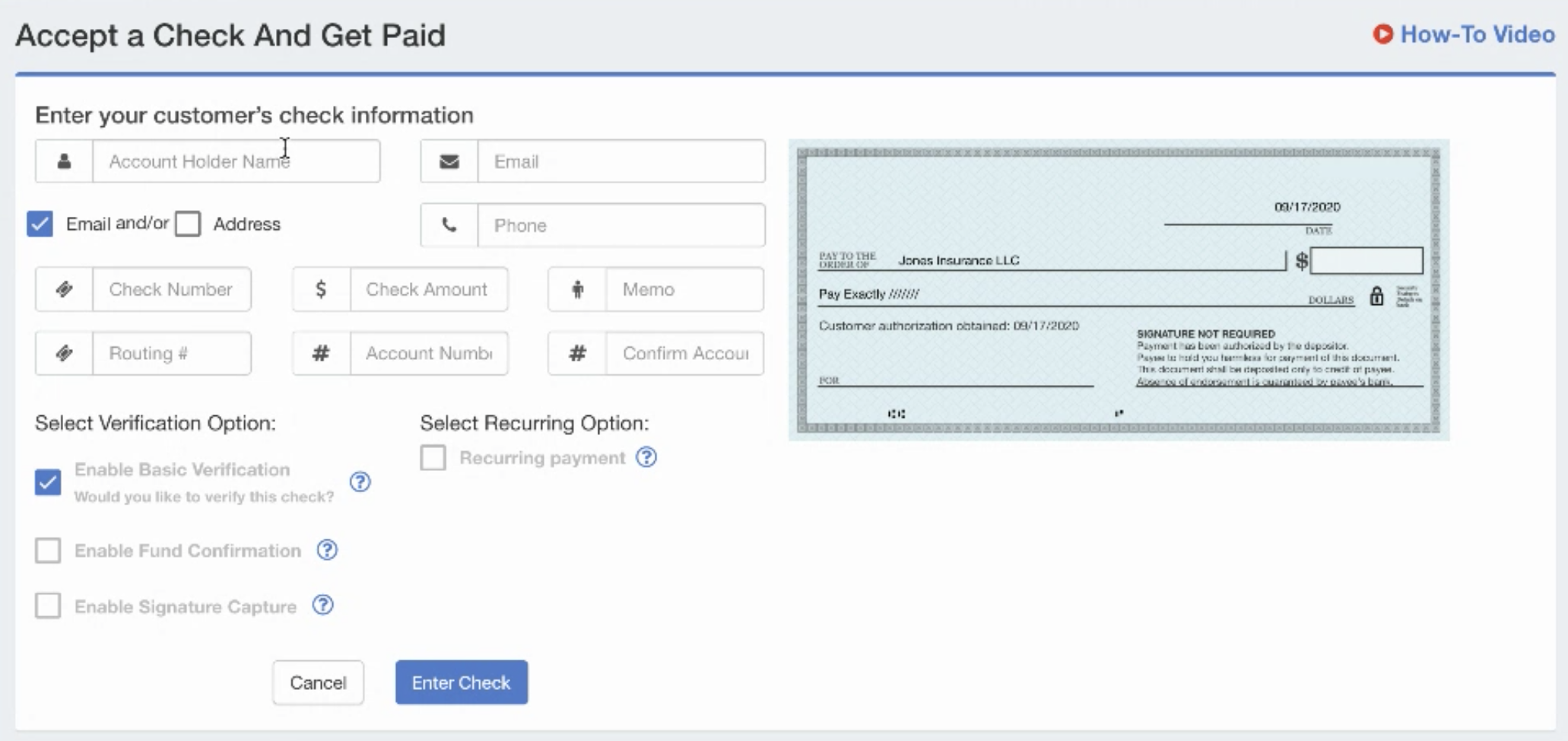
Set-Up is Complete at this point.
Creating a Payment Link
Information Needed:
- Amount (Optional: in case the customer decides how much to pay)
- Memo (Optional but recommended)
- Verification method
- Recurring payment or not
Once the information is entered you will:
- Click on the “Create Payment Link.”
- Copy the link.
- Send to your customer via email.
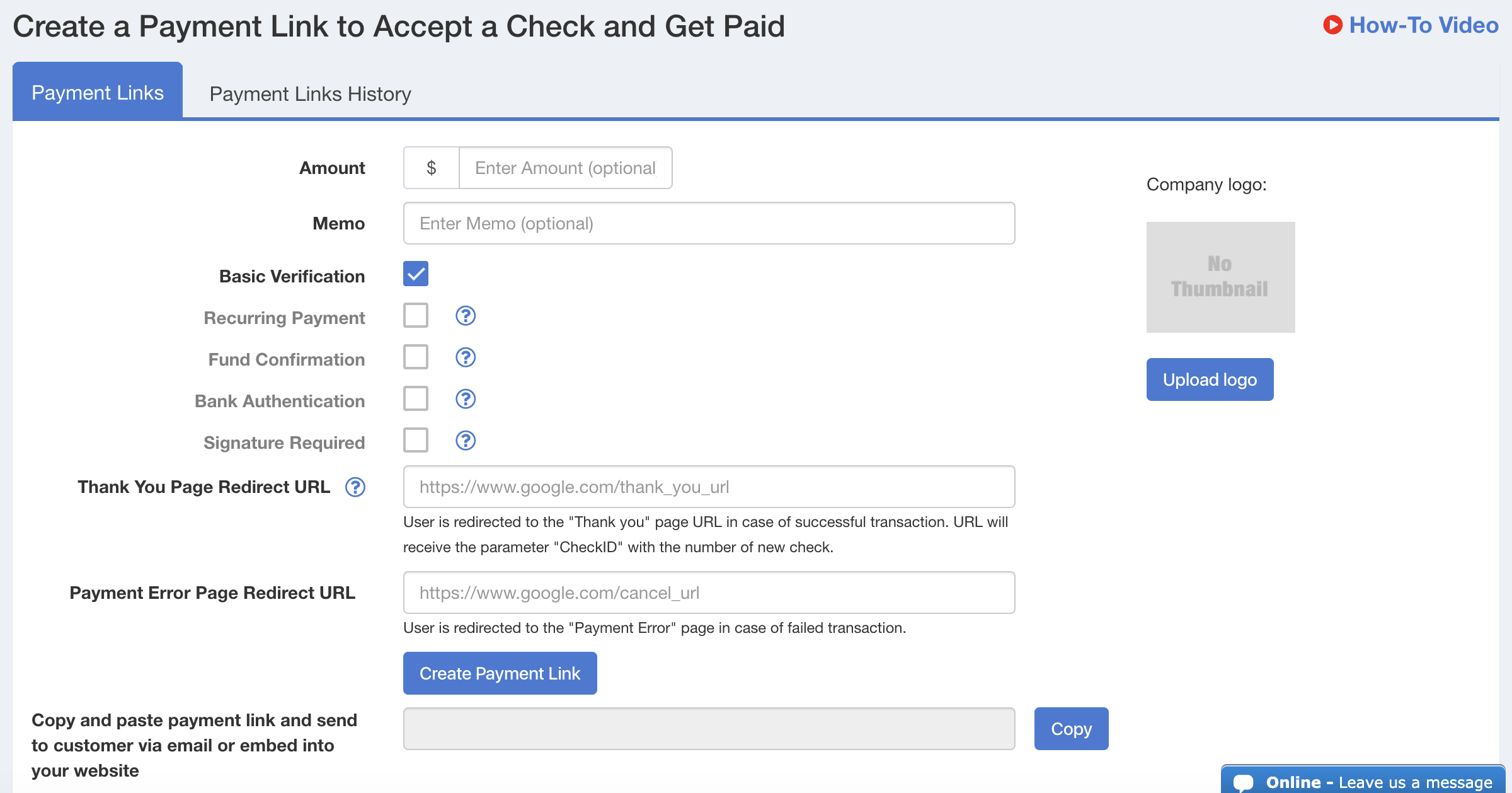
As always, if you need any help, please let us know at support@bankful.com
You can also check your API information for Bankful integration here
The API public and private keys with both be needed for integration