Shopify Errors
Bankful 2.0 App Errors
- If upon completing checkout, Shopify does not redirect to the Bankful Hosted Payment page and/or reverts back to the check out with the error below
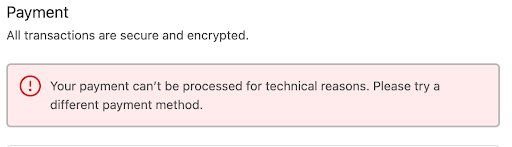
- First see the Payment Capture fix
- If this does not help, see the Credentials fix below
- NOTE: After implementing these fixes, the issue will be resolved, but you will have to clear your cache/cookies or the error will still appear.
- Alternatively, you can test using a different browser or an incognito window.
Payment Capture
- Please ensure that Payment Capture in Shopify is set to Automatic
- Shopify > Settings > Payments > Payment Capture > Manage > set to Automatic
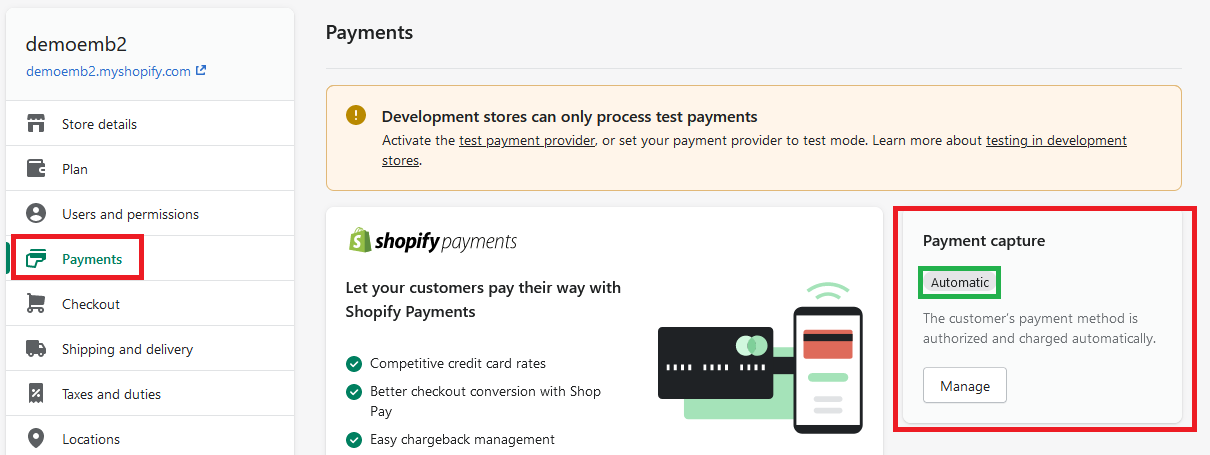
Credentials
- If you continue to receive “Your payment can’t be processed due to technical reasons”
- Then the credentials used to connect the Bankful 2.0 app into Shopify are incorrect
- We will need to deactivate the Bankful payment method completely from Shopify
- Shopify > Settings > Payments
- Under Additional/Supported Payment Methods
- Click Manage on Bankful
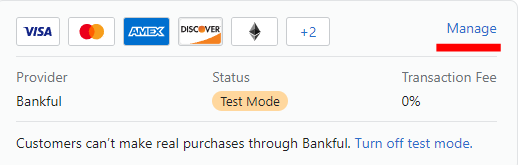
- Click Deactivate Bankful
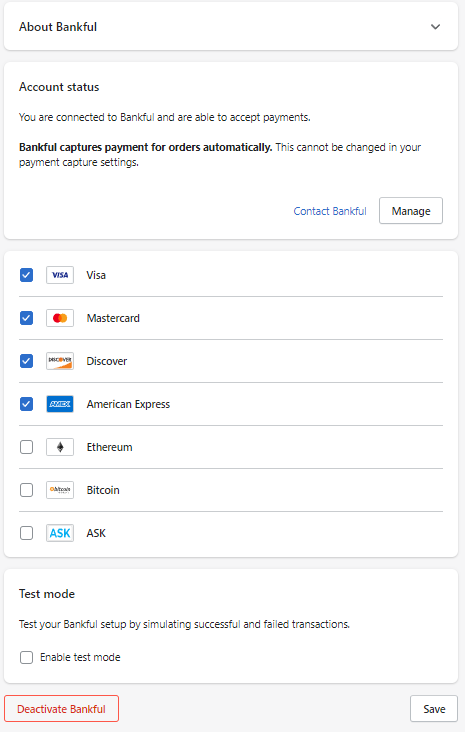
- Click Deactivate Bankful
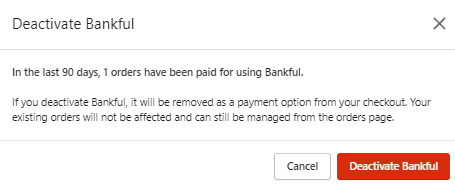
- Click Uninstall Bankful
- And then Confirm again Uninstall Bankful
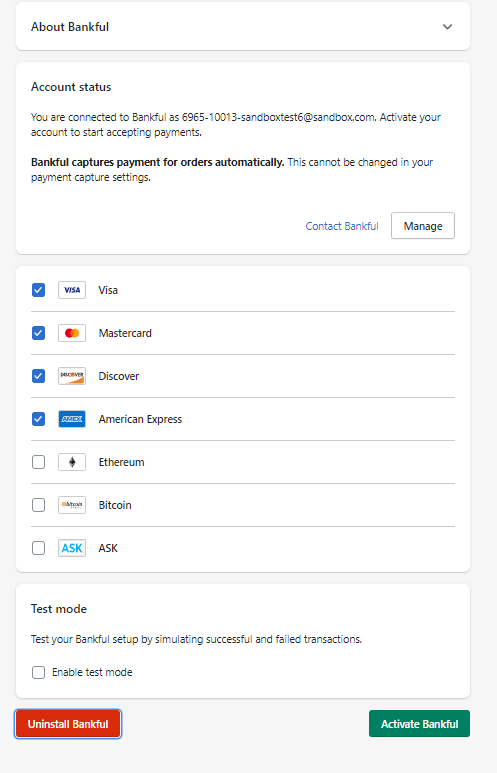
- Then follow the Integration Guide and ensure you use the correct credentials.
- If you are unsure about your username and password:
- Reset your password by using the Forgot Password option here
- You may also reach out to us at support@bankful.com
- If you are unsure about your username and password:
Legacy Errors
- If you are receiving either one of these errors:
- {“status”:”error”,”errorMessage”:”Signature Mismatch. Please check your gateway credentials”}
- {“status”:”error”,”errorMessage”:”Merchant not Configured. Please contact Gateway.”}
- {“status”:”error”,”errorMessage”:”Cannot read property ‘id’ of null”}
- This means that your Bankful credentials within Shopify are not correct
- Your credentials will be the ones you set and use for your Bankful account
- If you recently changed your Bankful password, you will need to update within Shopify
- If you do not know your credentials please email support@bankful.com
- Log into Shopify and click on Settings
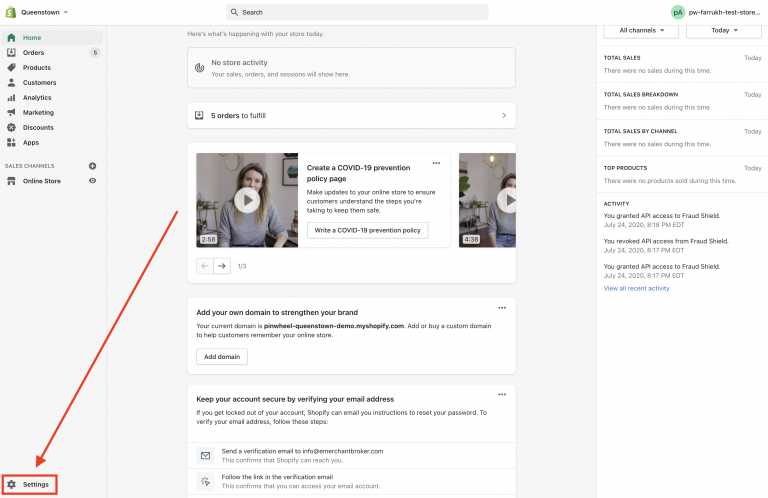
- Click Payments
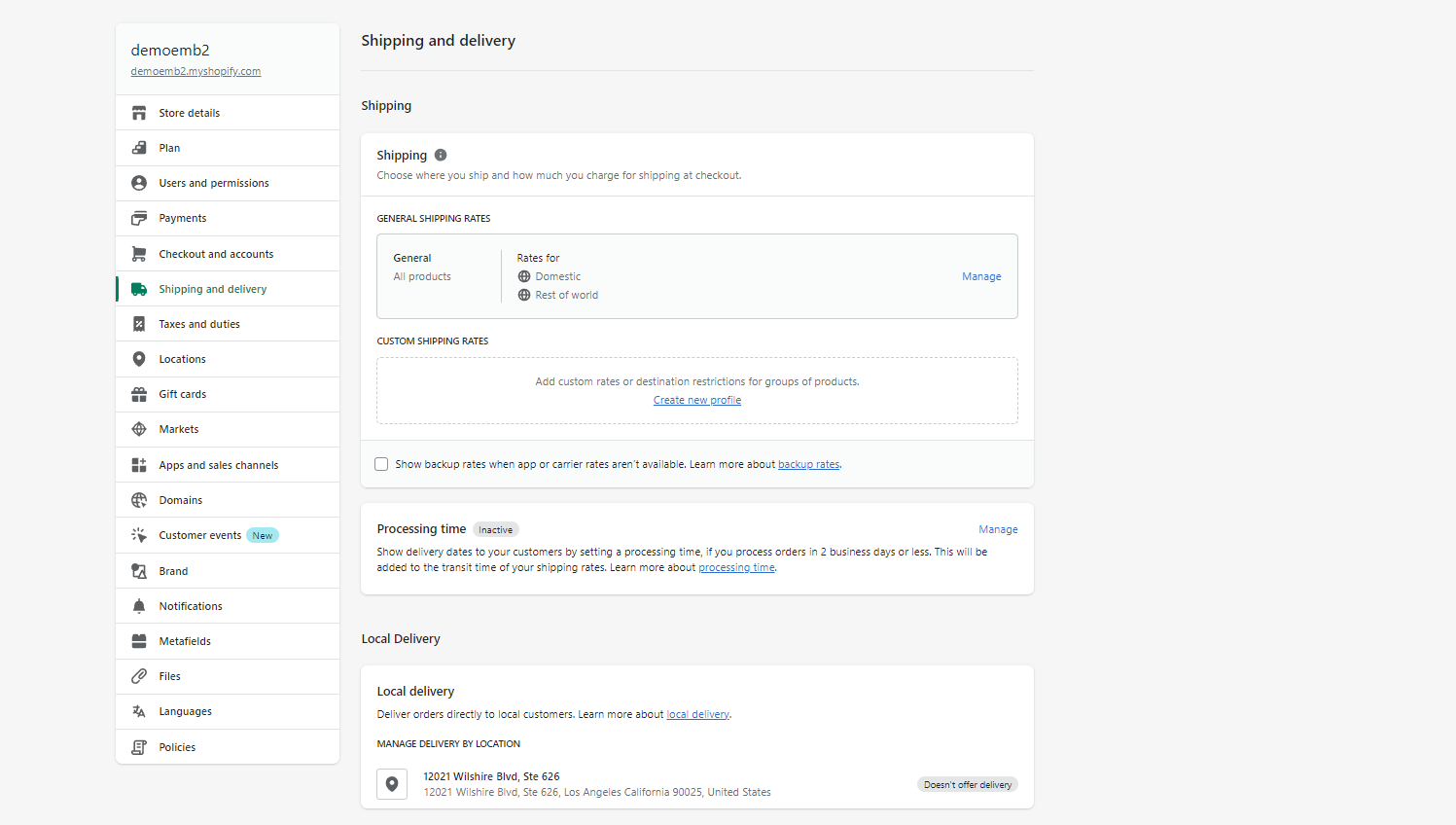
- Click Manage
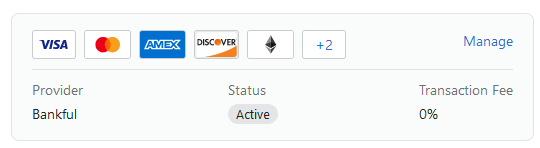
- Input your Bankful login credentials then click save at the bottom
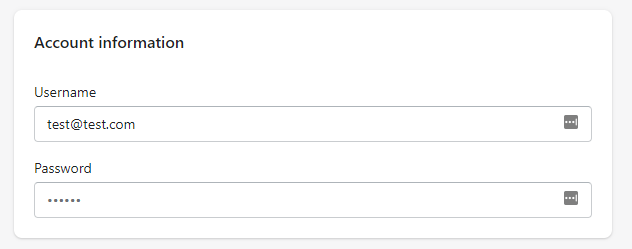

- The key is to make sure you are exactly inputting or copying and pasting the credentials. No extra blank spaces
- If you do not know your credentials, or continue to receive the error after these steps, please email support@bankful.com
