
- This guide will walk you through activating Crypto Processing for your Bankful Gateway
- You will need an active Bankful gateway, if you do not have an account with us yet:
- Please visit: https://bankful.com/
- Message us at: support@bankful.com

- To activate Crypto Processing, login at https://paybybankful.com
- On the left-hand tool-bar, click the Crypto Processing tab
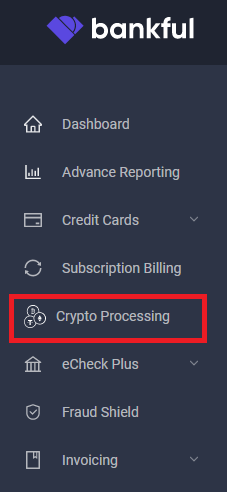
- Click Activate Crypto
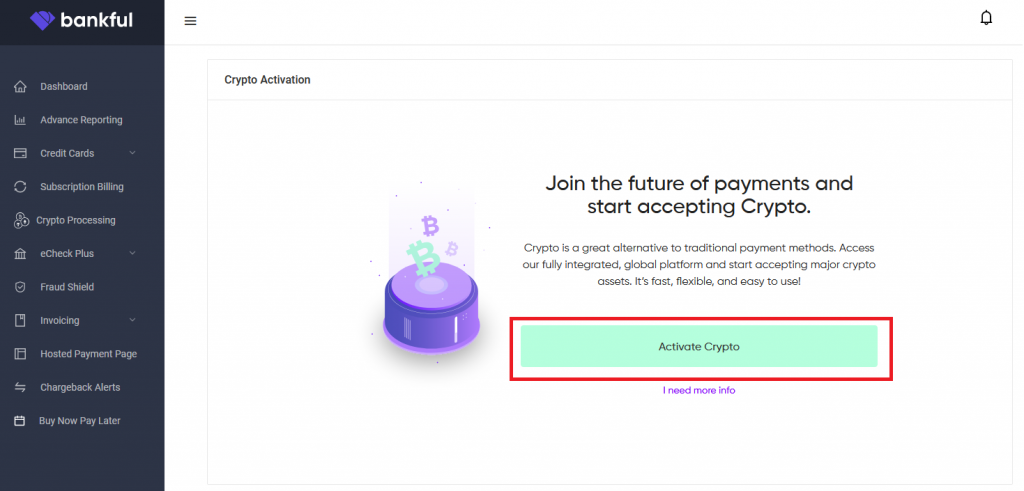
- You will then be prompted to fill out our Crypto Processing application which has three portions:
- Currency And Account Info
- Settlement Bank Details
- Supporting Documents
- After submitting all required documents and information, the application will be sent to our underwriting team to review.
- You will receive a reference number for your records.
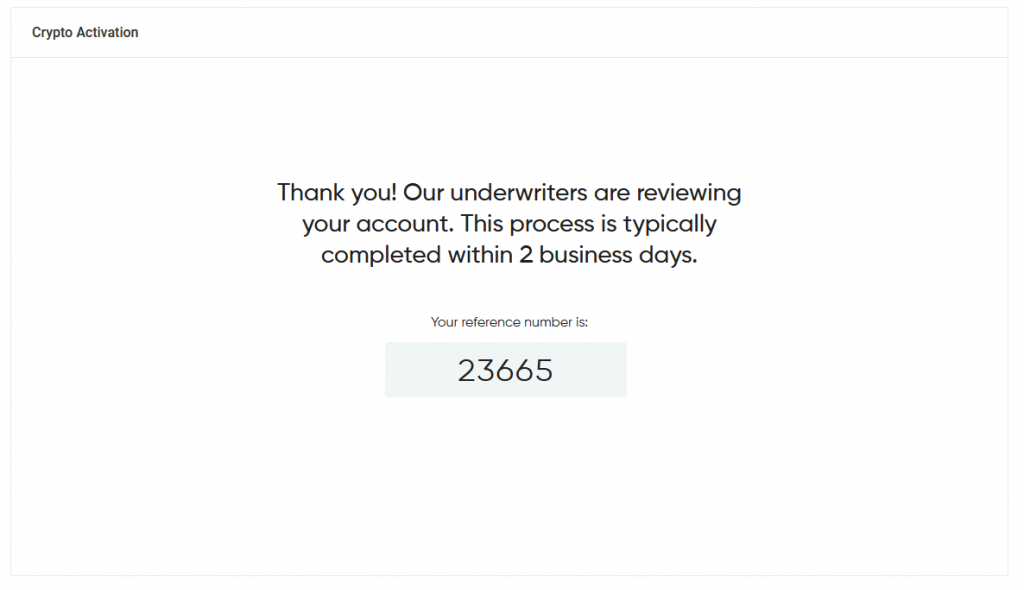
- You will receive a confirmation email when approved
- The email will be sent to the email used to sign up for Bankful (also your Bankful username).
- You will also receive an email from Triple-A which will be your crypto processor
- The email will have Crypto Keys
- Log back into Bankful
- Click on the Crypto Processing tab
- Input the keys into the fields and click Save
- Please reach out to us at support@bankful.com with any questions