Overview
- Cryptocurrency is a digital currency, which is an alternative form of payment created using encryption algorithms, providing a new way to complete secure transactions. You will be able to accept Bitcoin, Ethereum, and USDT Crypto currencies. You can also choose to deposit the funds in your account in crypto or through normal ACH transfer to your bank.
Requirements
- Must have an active Bankful gateway account.
- Must be approved for Crypto Payments after the verification process.
- Please see this article for help on applying and activating Crypto Payments.
Getting Started with TripleA
- Once you have been approved for crypto, you will receive a confirmation email from Bankful to the email address on file, acknowledging your approval.
- You will also receive an email from TripleA, our crypto processor, containing instructions on how to set up your TripleA account and how to access the TripleA dashboard. This email will be sent from no-reply@triplea.io.
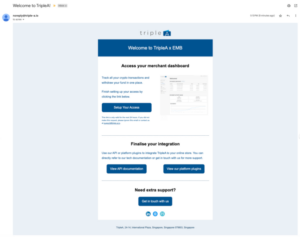
- After accessing the TripleA dashboard, navigate to the “API Credentials” section on the left-hand side. This section will contain the credentials that will be needed to connect and set up crypto with Bankful. Create a new set of credentials by clicking “+ Create credentials” to generate the “Client ID” and “Client Secret.” You will need the following keys moving forward:
- Client ID
- Client Secret
- BTC API Key
- ETH API Key
- USDT API Key
- TestBTC API Key (shown as “Sandbox API Key” in Bankful)
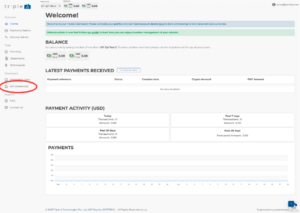
- Once you have the credentials, please login to your Bankful dashboard.
Activating Cryptocurrency in the Bankful Dashboard
- Once you are logged into your Bankful Dashboard, navigate to the left-hand side of the dashboard and click “Crypto Processing.”
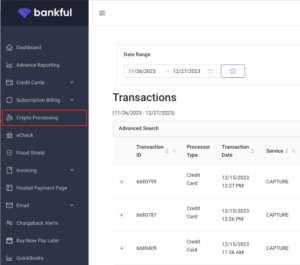
- Here you will enter in the keys that you found in your TripleA Dashboard.
- Note: For the “Sandbox API Key” field use the “TestBTC” key found in TripleA.
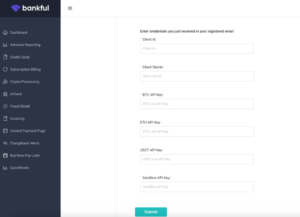
- Click “Submit”
- You are now ready to start processing in cryptocurrency!
Shopping Cart Integration Instructions
- Now that crypto is set up in the Bankful Dashboard you can integrate Bankful into your store’s checkout page, if it has not been done already.
- Please see the guides below for instructions on integrating Bankful into the appropriate shopping cart. We currently support the following carts for crypto processing through our Hosted Payment Page:
FAQs
Your account is approved for crypto but you cannot locate or have not received an email from TripleA.
- In the event that you cannot locate the email from TripleA, it is advised that you check your spam folders for the email.
- If you are still not able to locate the email, open a web browser and navigate to the TripleA site and click on “Log In.” Next to “Forgot Password?” click on the link “Click Here.” It will request the email on file to send a password reset to. This should be the primary email associated with your Bankful account. This will send you a password reset email that you can use to login to your TripleA dashboard.
You cannot see or find your “Client Secret” API key.
- You will need to generate new credentials if you are unable to see your “Client Secret.” From the TripleA Dashboard home page, click on “API Credentials” on the left-hand side. On the next page you should see “+ Create Credentials.” This will generate new credentials and you should be able to copy the “Client Secret” key.
04.15.2024