The buy now, pay later feature offers your customers the flexibility to make payments on their transactions. You will receive the full amount of the transaction upfront as with a normal transaction and your customer will make four interest-free payments over six weeks. This will increase the average order value (AOV) and decrease cart abandonment. This is a win-win for both your business and your customers.
Configuring Buy Now, Pay Later
Log into your Bankful portal
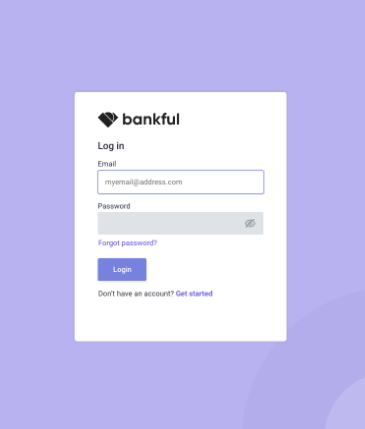
Click on “Buy Now Pay Later” within the left sidebar menu
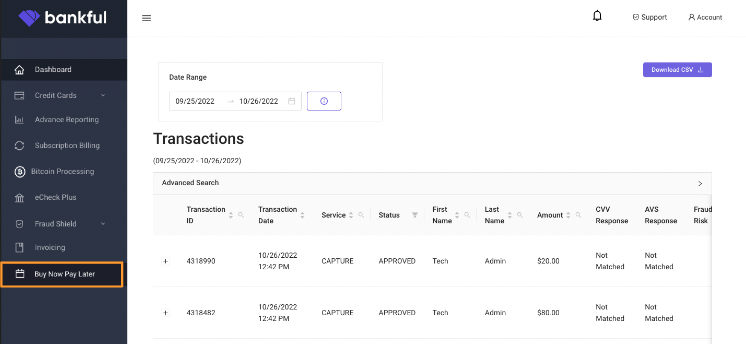
Select “I already have a Sezzle account” OR “I need a Sezzle account”
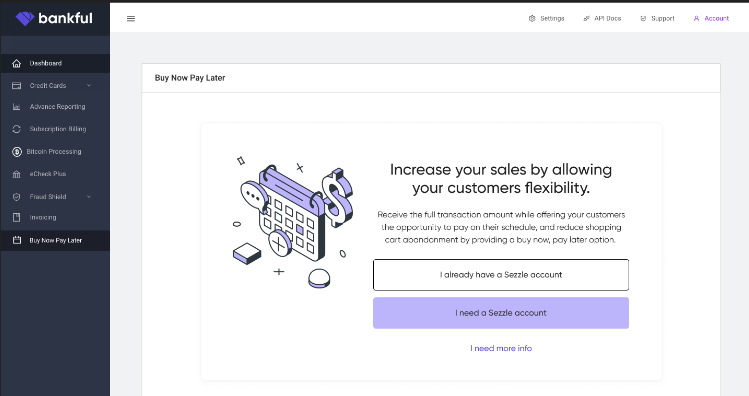
If you have an existing Sezzle account, you will simply input your Sezzle credentials (public and private keys) found within your Sezzle portal, enter those into the proper fields, and click “Connect”
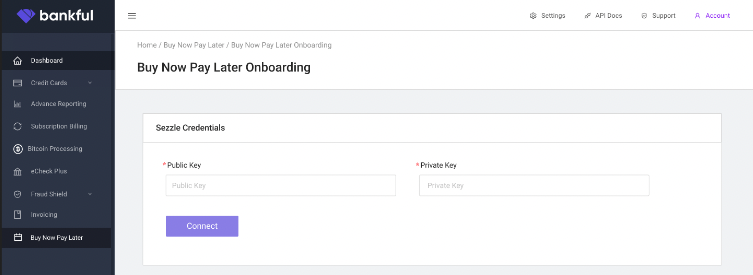
If you do not have an existing Sezzle account, you will be directed to the Sezzle portal to sign up for an account. Approval is usually less than 48 hours. Once you have been approved, obtain your Sezzle credentials (public and private keys) found within your Sezzle portal, log back into your Bankful portal and repeat the earlier steps to get to the modal to select “I already have a Sezzle account,” enter your Sezzle credentials into the proper fields, and click “Connect”
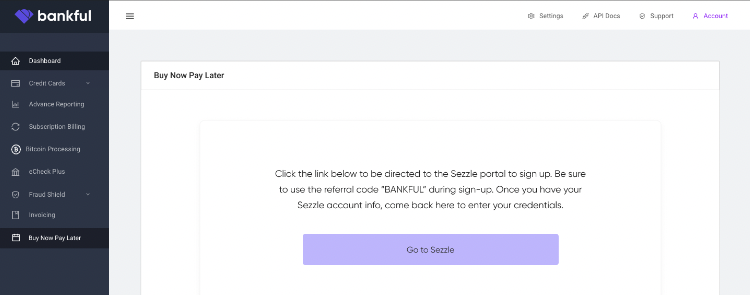
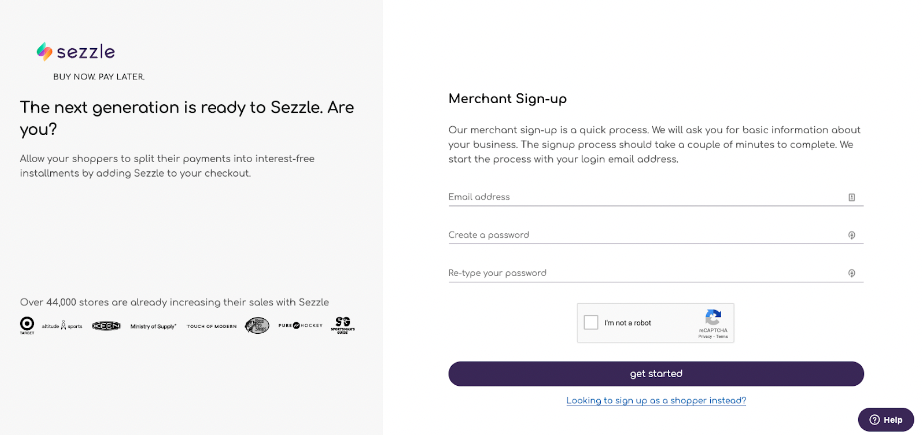
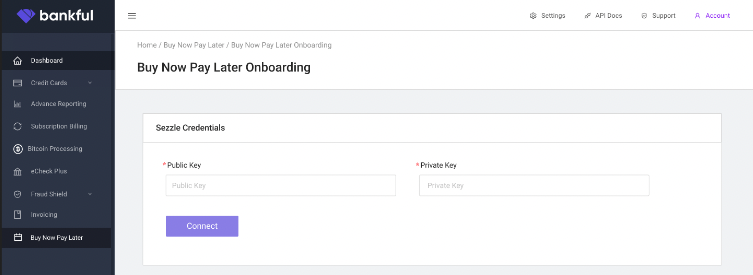
If you should need to update your Sezzle credentials after the initial connection, simply click on “Buy Now Pay Later” within the left sidebar menu and click the button labeled “Update Sezzle credentials”
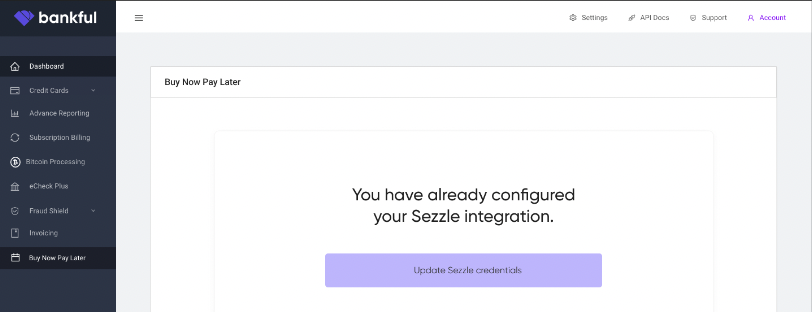
Please note, your customers will also need a Sezzle account to purchase with this feature. During the checkout, the customer will be prompted to log into their Sezzle account to connect, if the customer does not have a Sezzle account, they will be prompted to sign up at that time to complete the transaction. The customer’s approval is instantaneous and will not affect the sale.